RM2PT Tutorial
Create RM2PT project
Right click on Model Explorer -> New -> Project
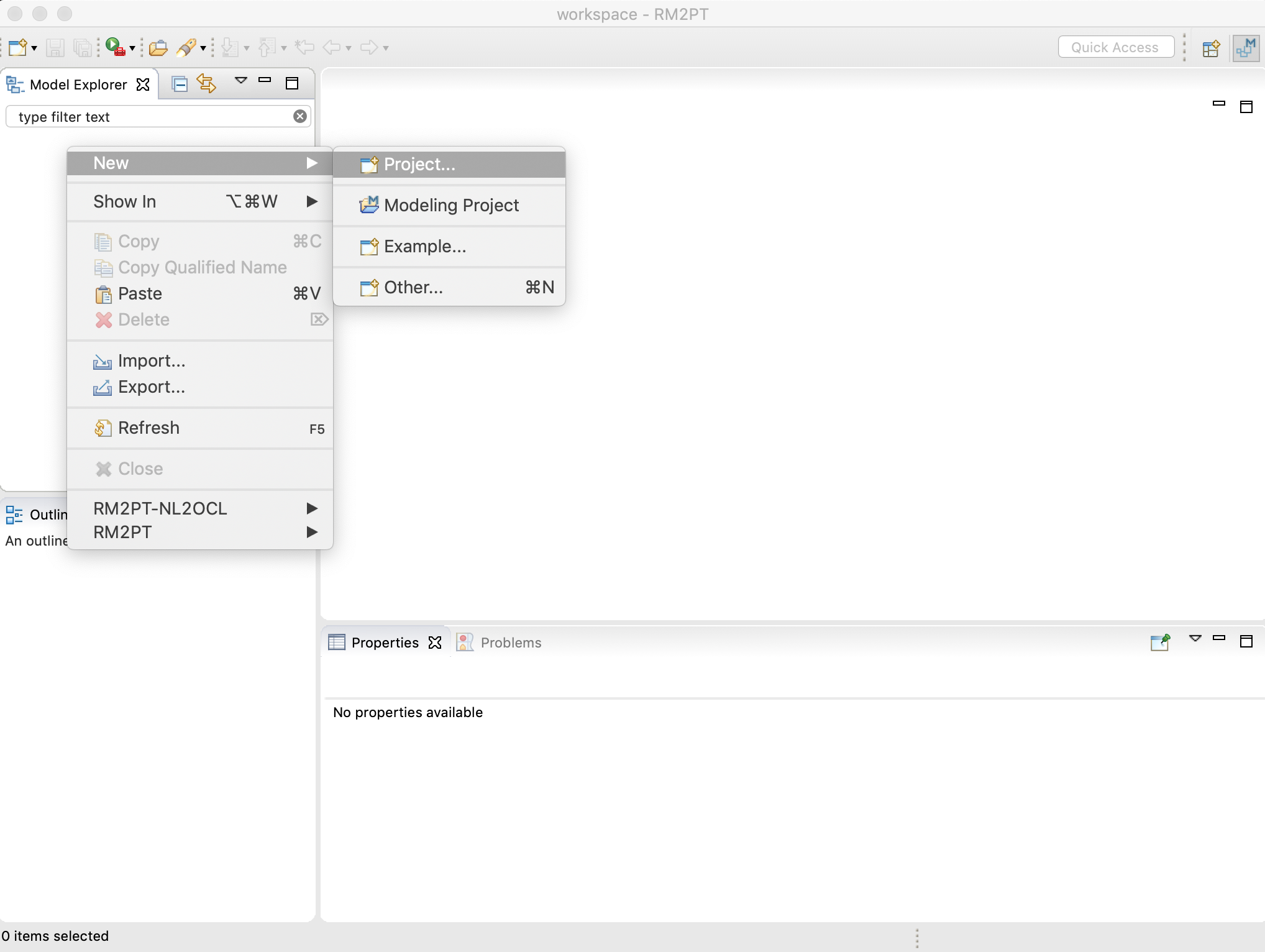
Choose RM2PT -> RM2PT Project -> Next
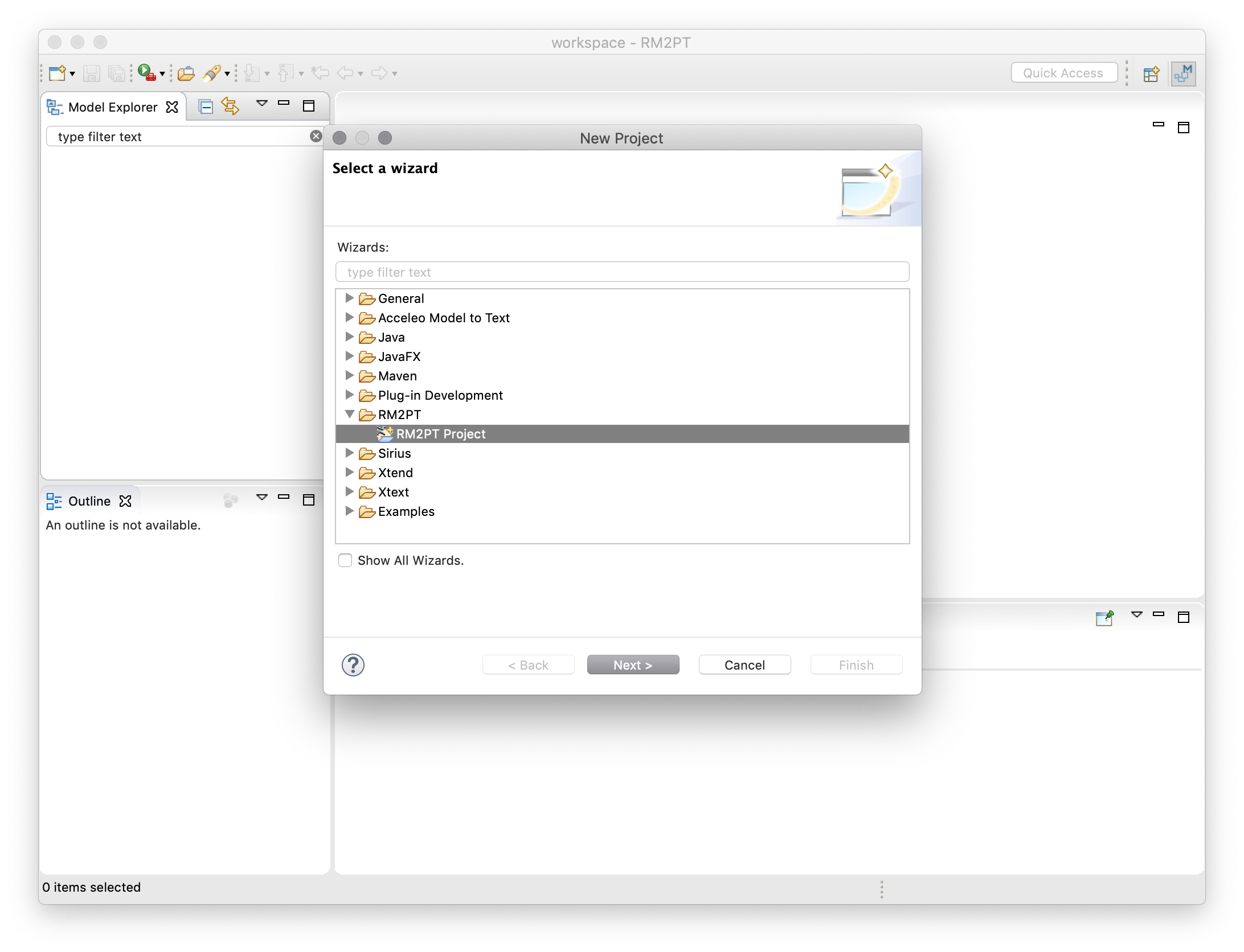
Type RM2PT project name -> Next
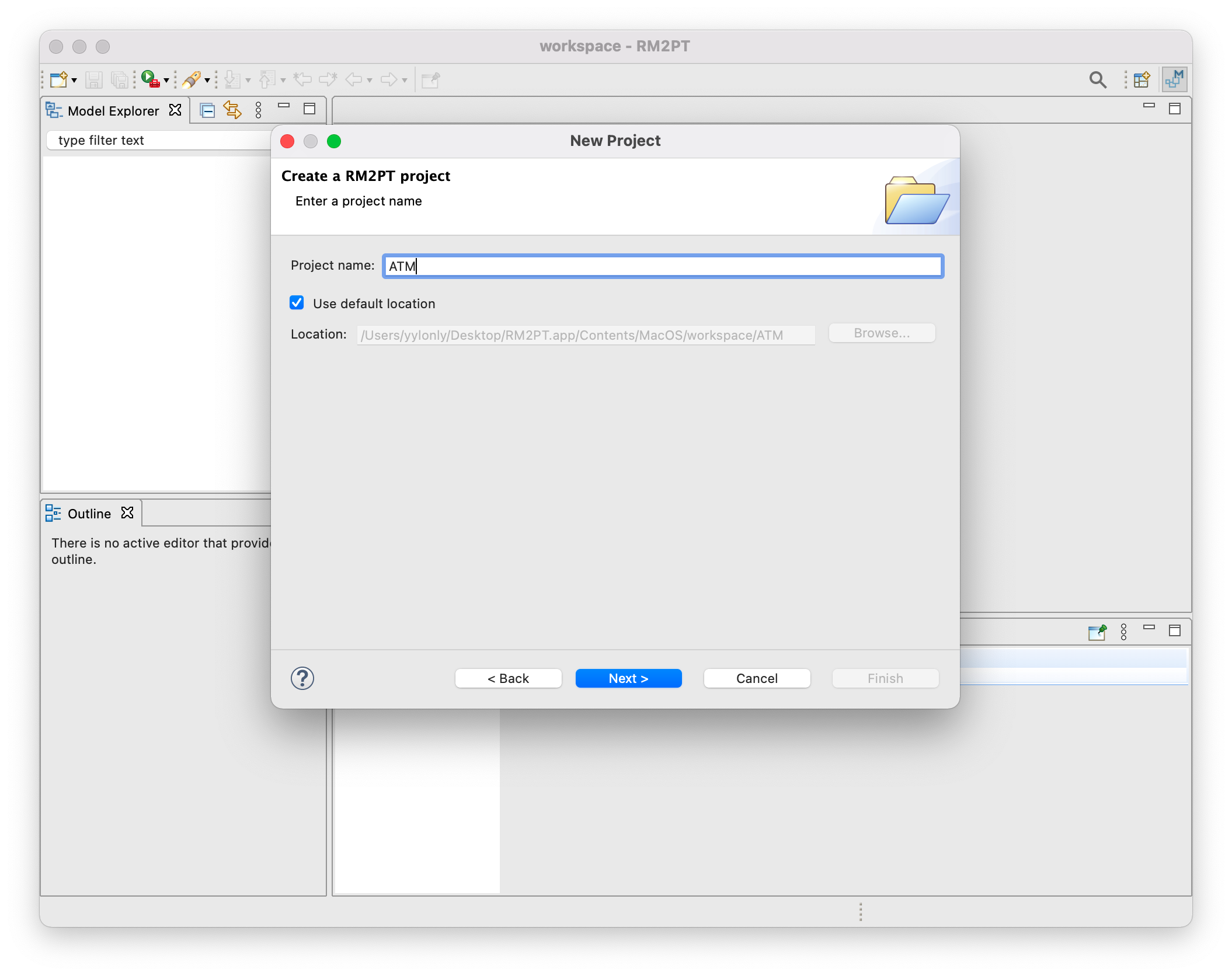
Type Requirements Model name -> Finish
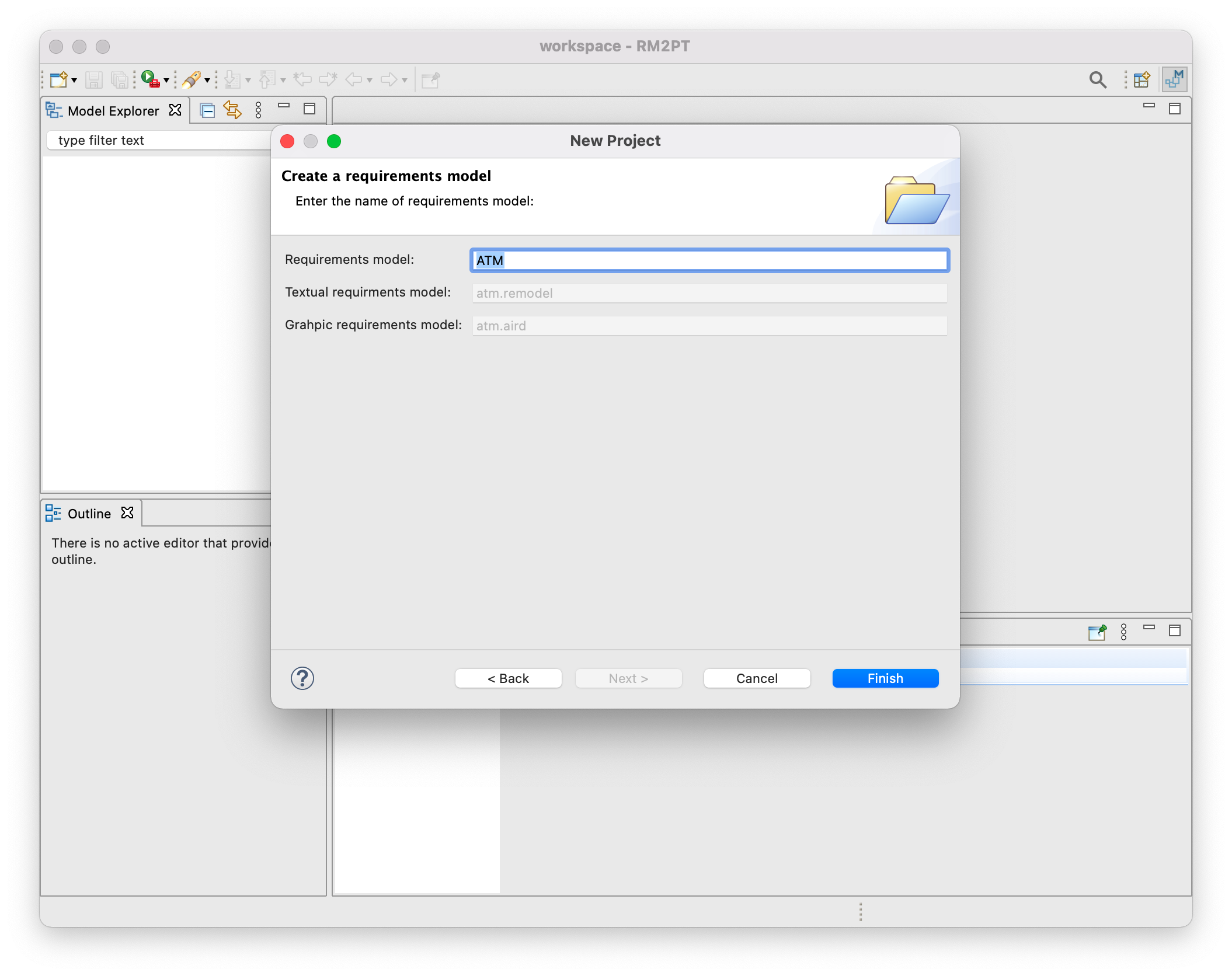
Wait a second, the default Use Case Diagram will show on the screen
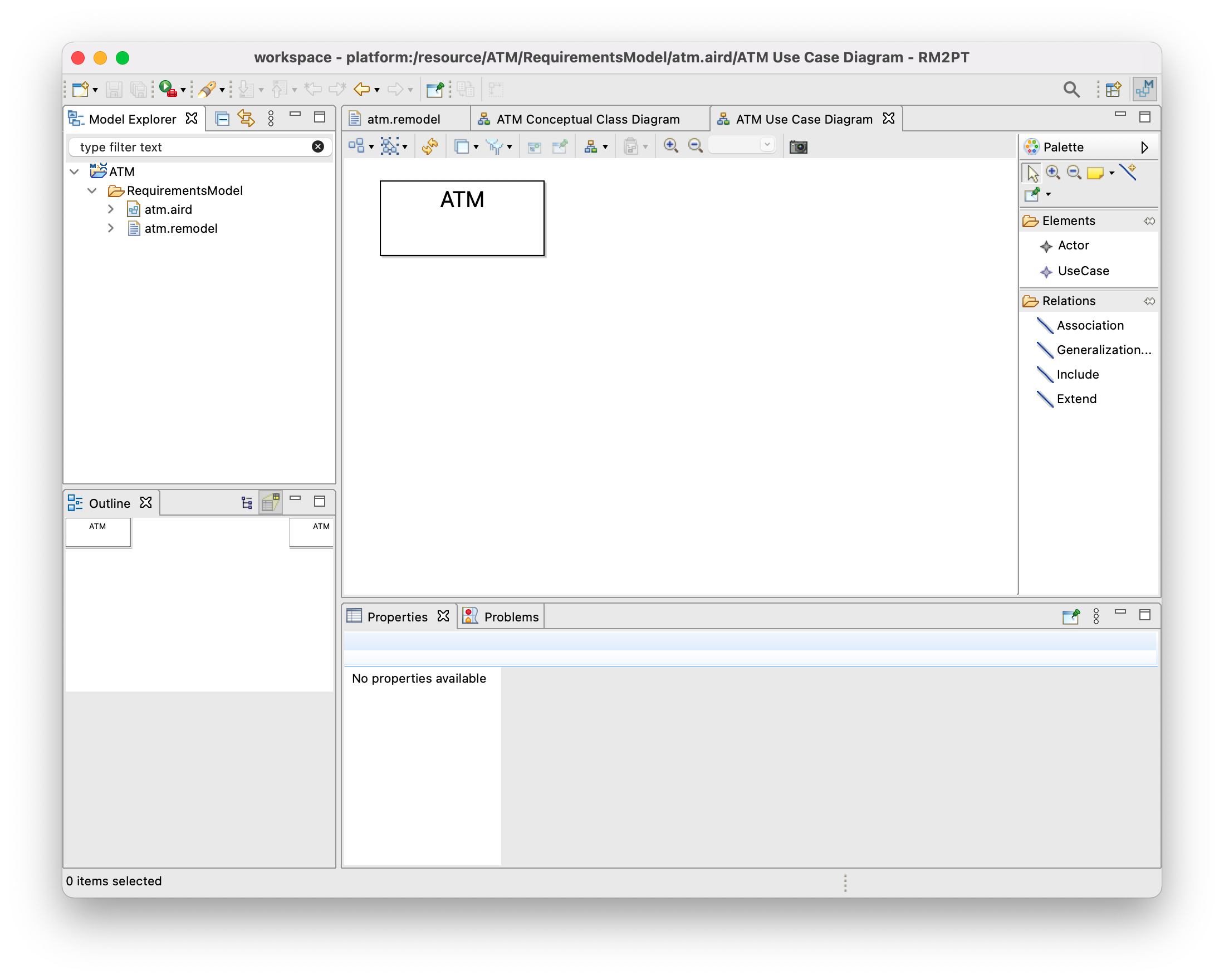
Note that you can create a requirements model from scratch or import a project from our repository
-
Import RM2PT project from Github. You can see the tutorial here.
-
Create a requirements model from scratch You can see the tutorial here.
Moreover, you can create RM2PT grahpical model from RM2PT text model. You can see the turorial here