RM2PT Developer Plugin Installing
RM2PT NLP Project
Step 1. Find the Eclipse updatesite window
Open help -> Install New Software
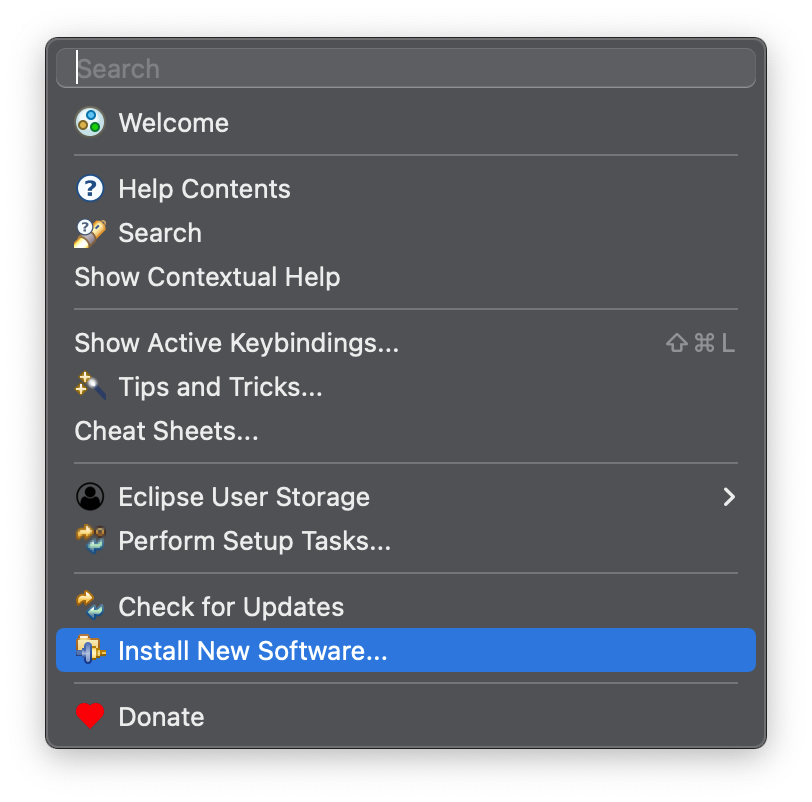
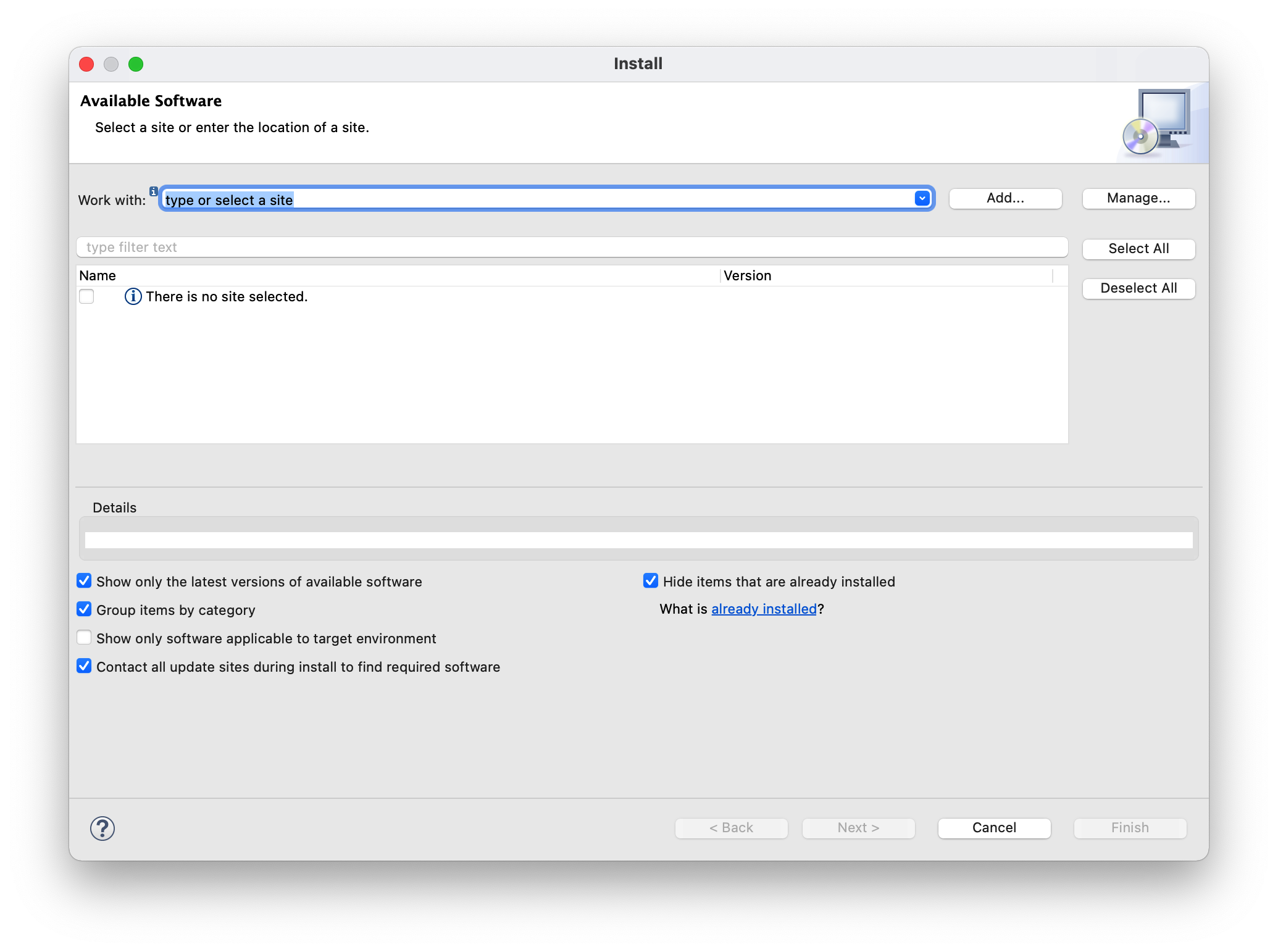
Step 2: Install RM2PT Developer Plugin
There are two ways to install the developer plugin
- Online Install
- Offline Install (面向对象课程选这个方式)
Option 1: Online Install
Choose http://rm2pt.com/update from the list, and then select RM2PT for Developers
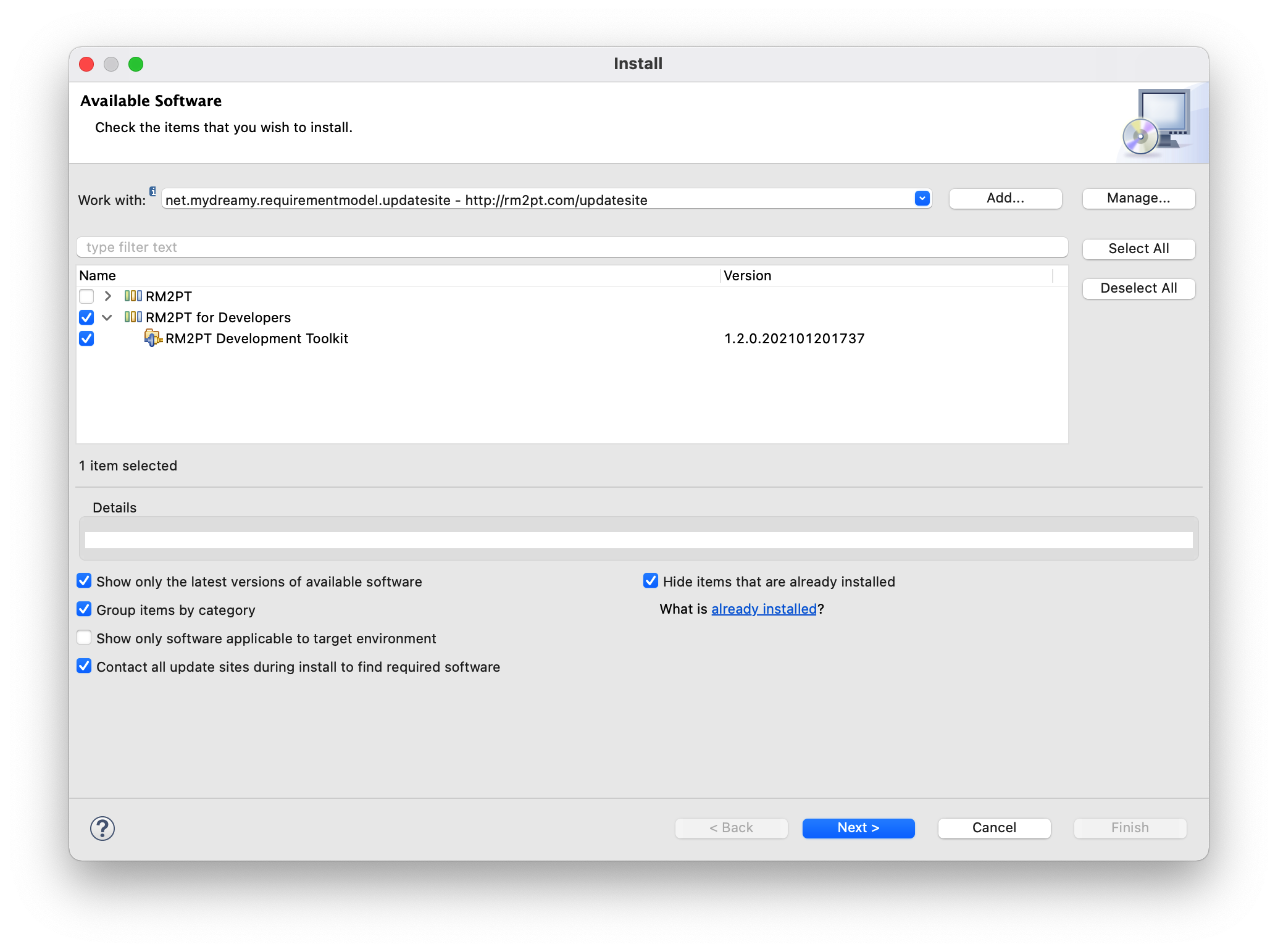
Option 2: Offline Install
Click Add -> Archive, choose the developer plugin file net.mydreamy.requirementmodel.updatesite-x.x.x-SNAPSHOT.zip (Download from RM2PT Download Page)
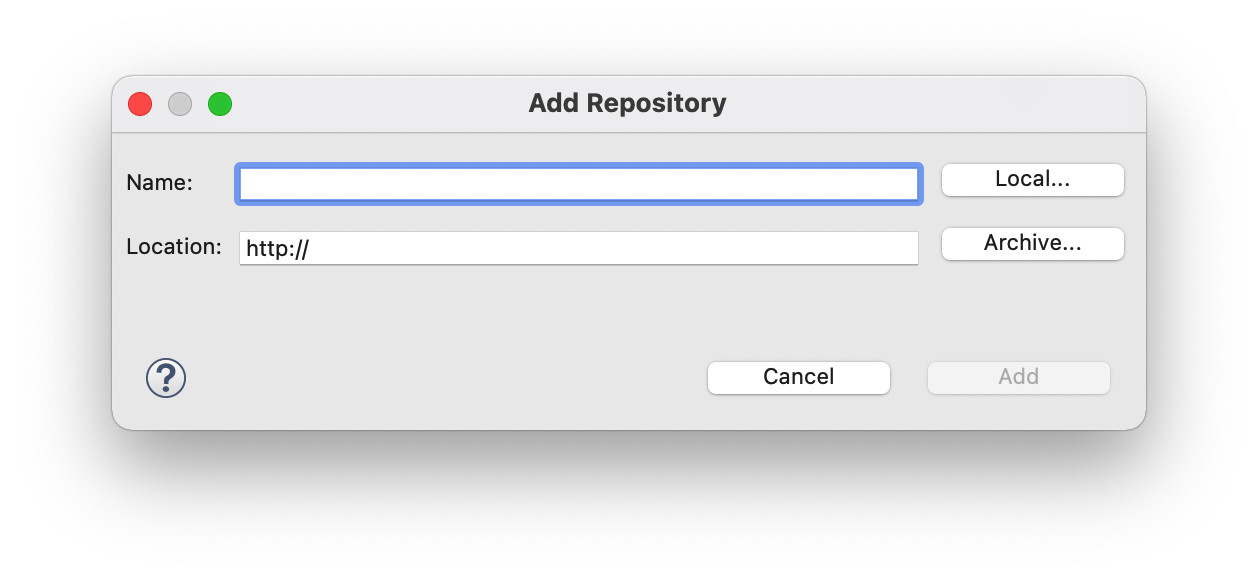
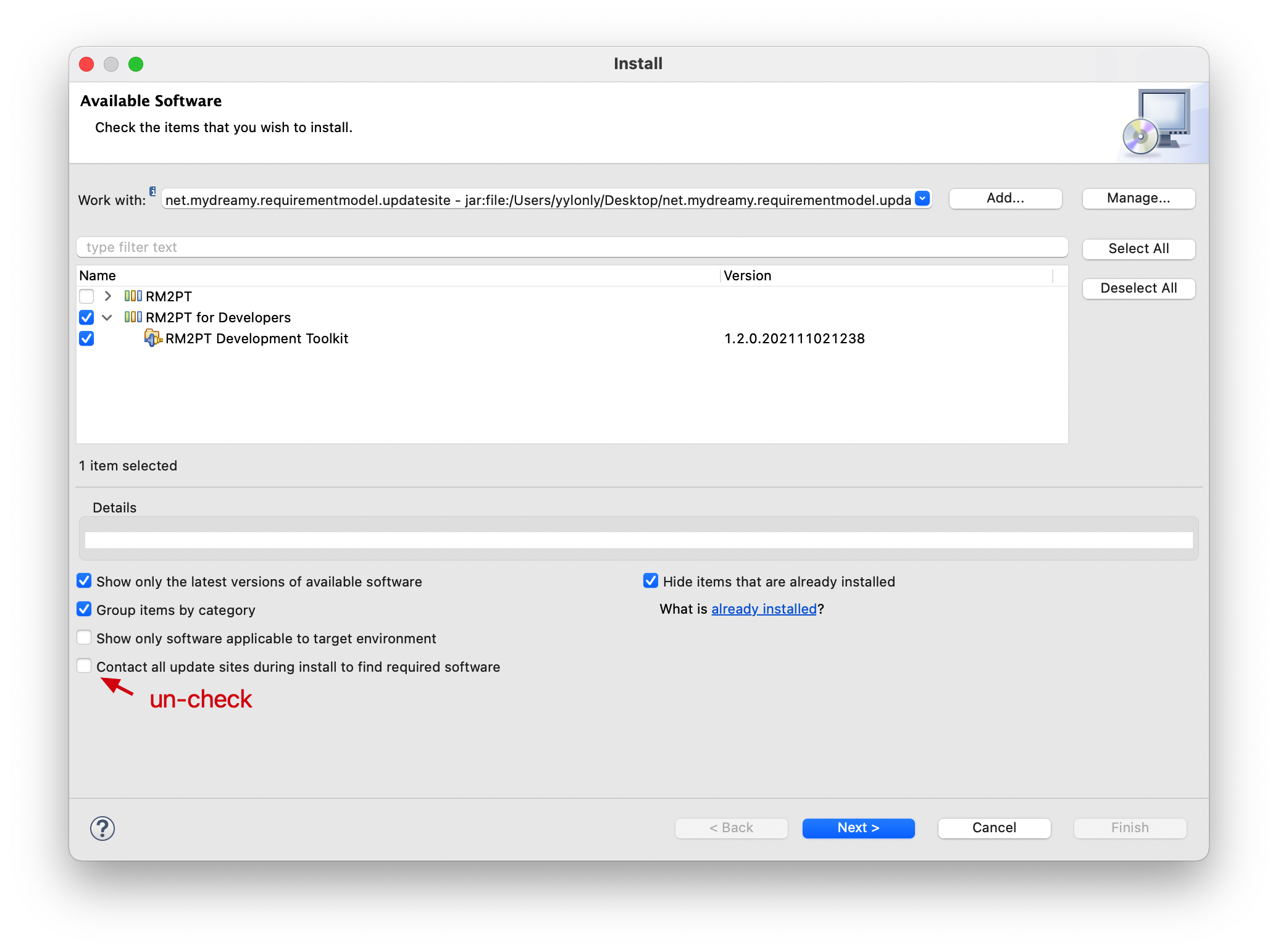
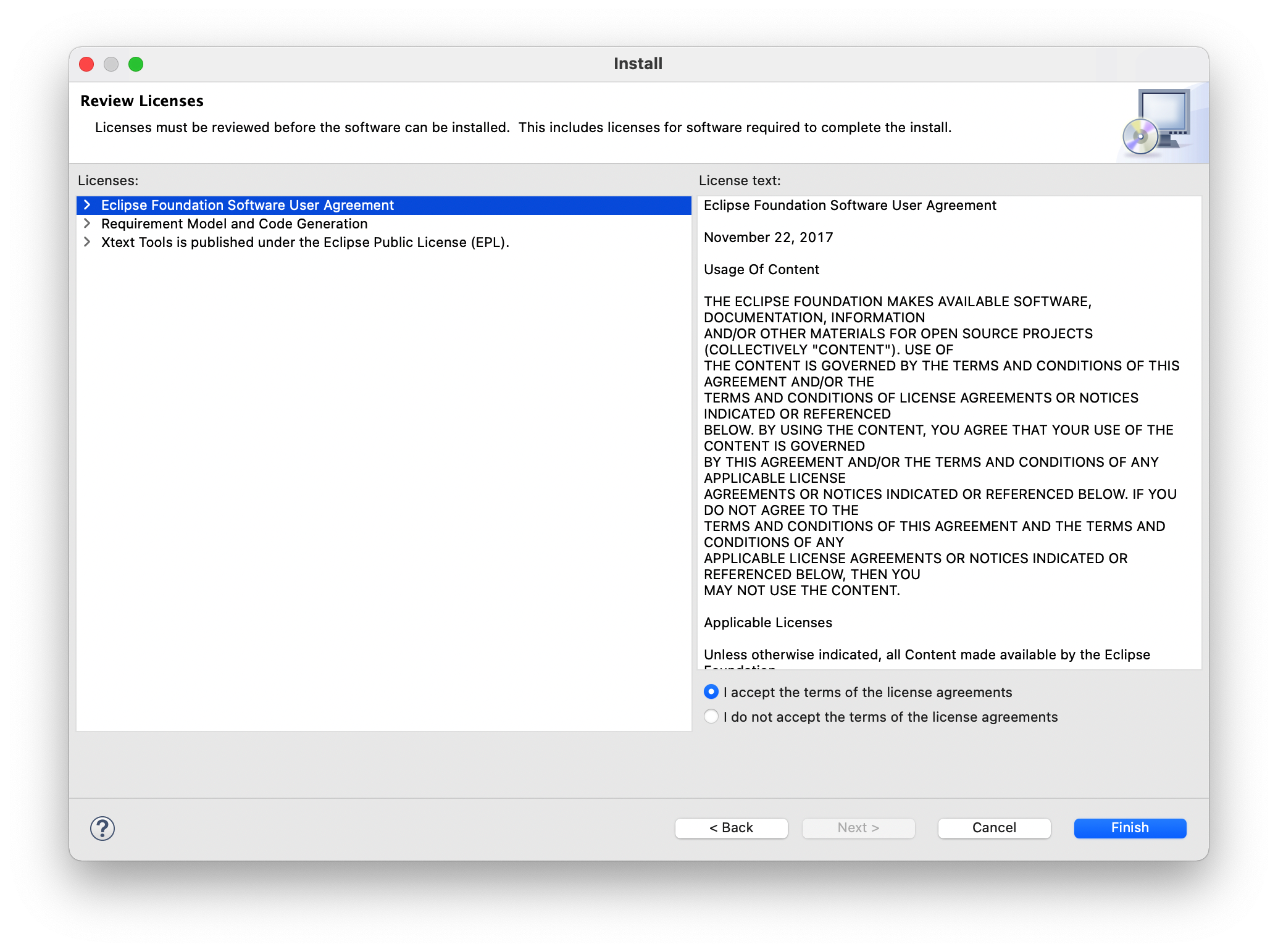
Choose Install anyway and Restart Now
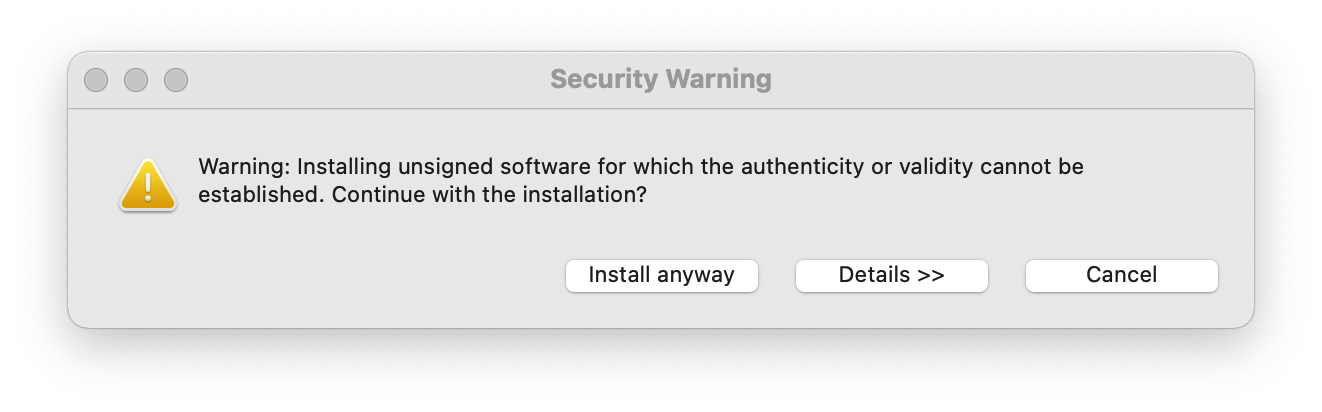
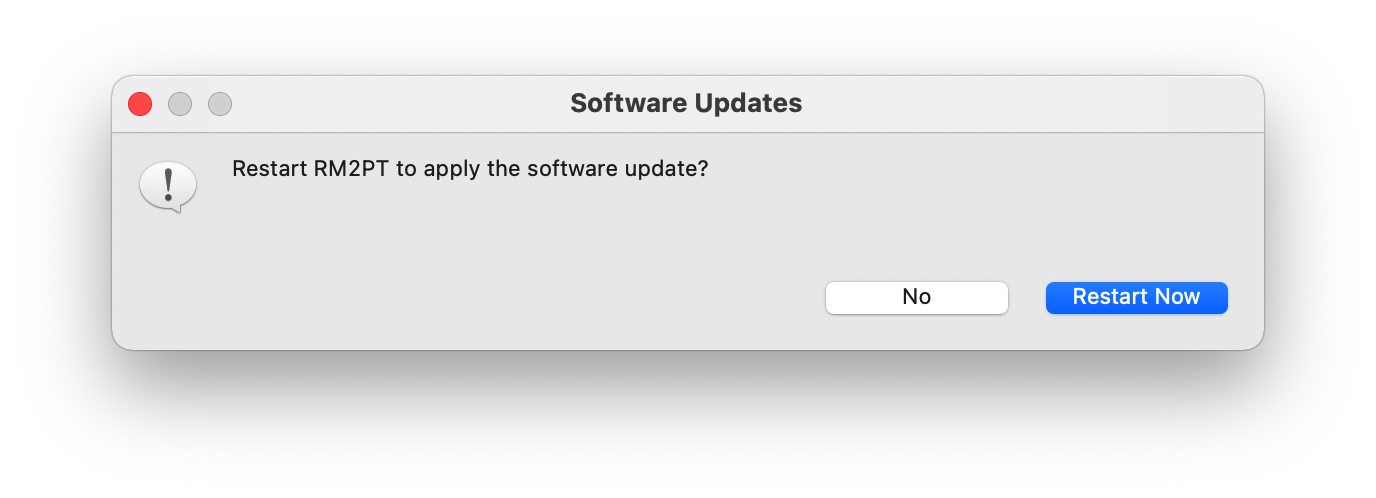
Now, you have the developer plugins in your RM2PT environment.