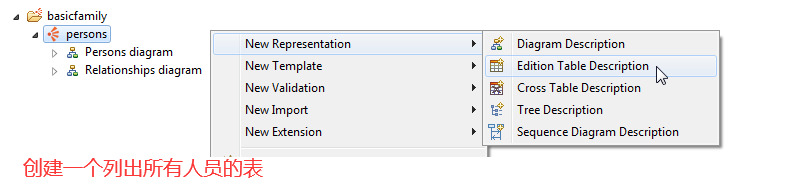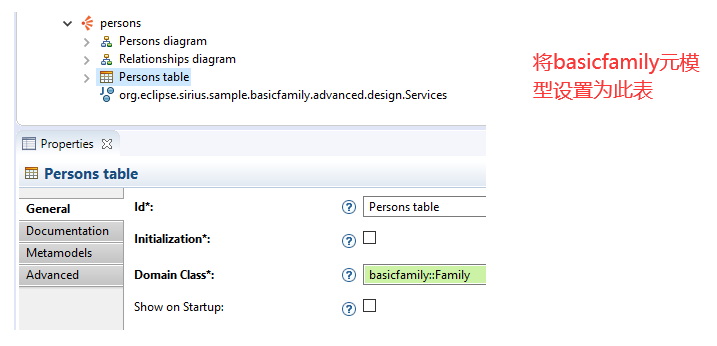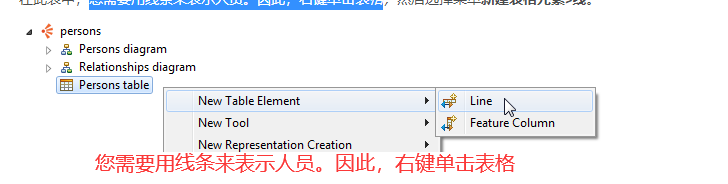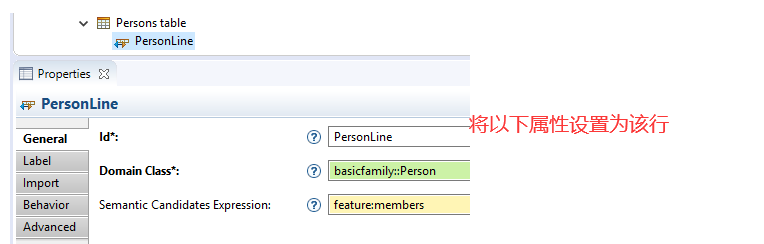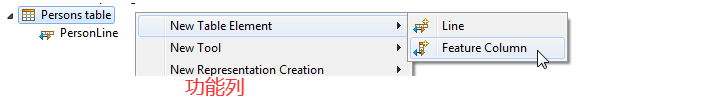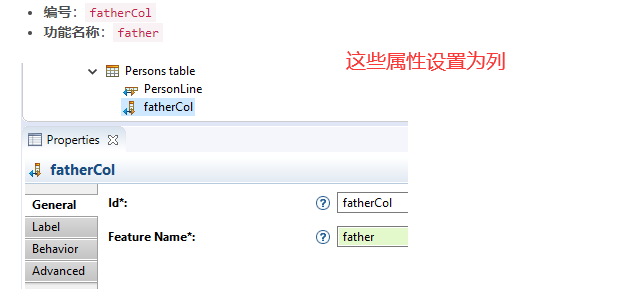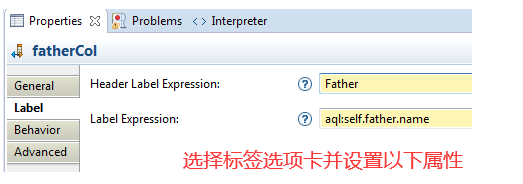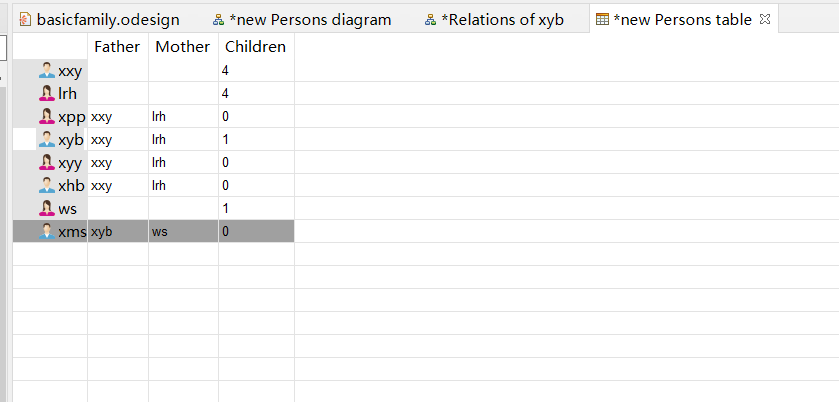- RM2PT
- Overview
-
Get Started
- Tutorial for Users
- Tutorial for Developers
- Case Studies
-
Advanced Features
-
AI-enhanced Requirements Elicitaion and Modeling
- AutoRE - Automatedic Requirement Elication with
- Semi-Structure NL Requirements Editor (UserStory / UseCase Description / EARS)
- iStar Modeler
- PF Modeler
- SysMLv2 Modeler
- UML Modeler
- RM2Doc - Automatic Generation SRS from Requirements Models
- iStar2UML - Automated Generation of UML from iStar Model
- PF2UML - Problem Frames to UML
- AI-enhanced Requirements Validation and Verification
- Formal Contract - Object Constraint Language
- Automated Generation of Achirecture and Design
-
Automatic Generation of Target System
- RM2EIS - Automatic Generation of Enterprise Information System (SpringBoot-based Backend)
- RM2Go - Automatic Generation of Enterprise Information System (Golang-based BackEnd)
- RM2DApp - Automatic Generation of Blockchain-based System (DApp)
- RM2GUI - Automatic Generation of Frontend GUI from Requirements Model
-
AI-enhanced Requirements Elicitaion and Modeling
-
Documentation
- Documentation for Users
- Documentation for Developers
- Downloads
- About
Eclipse Sirius
Categories: EclipseMDA ,
BasicFamily Tutorial
This tutorial explains how to use Eclipse Sirius to create graphical editors for visually describing a family.
①使用EcoreTools创建BasicFamily元模型(右键创建的项目设置运行配置)
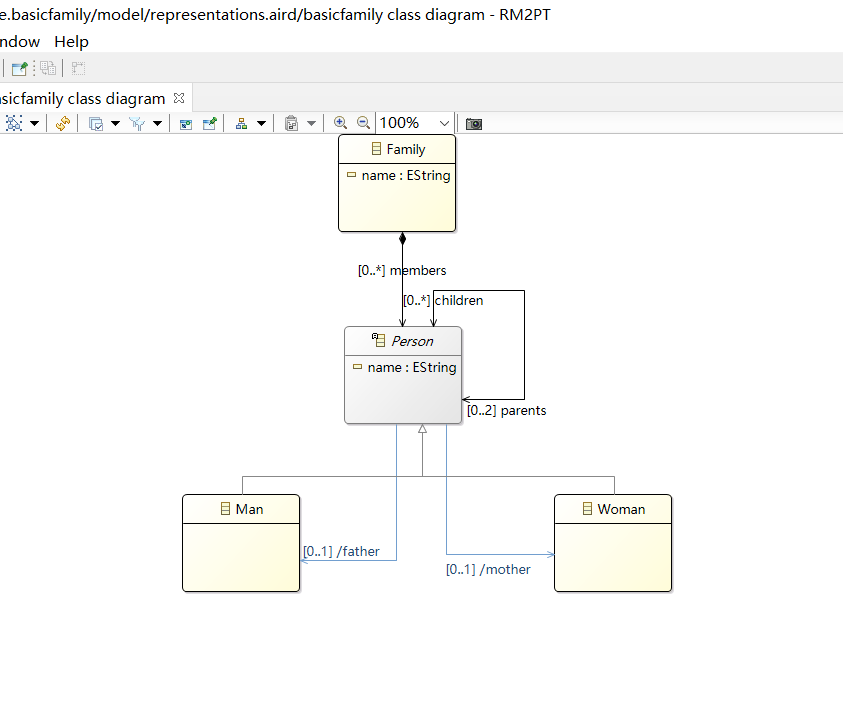
②运行建立好的BasicFamily元模型,创建实例验证元模型
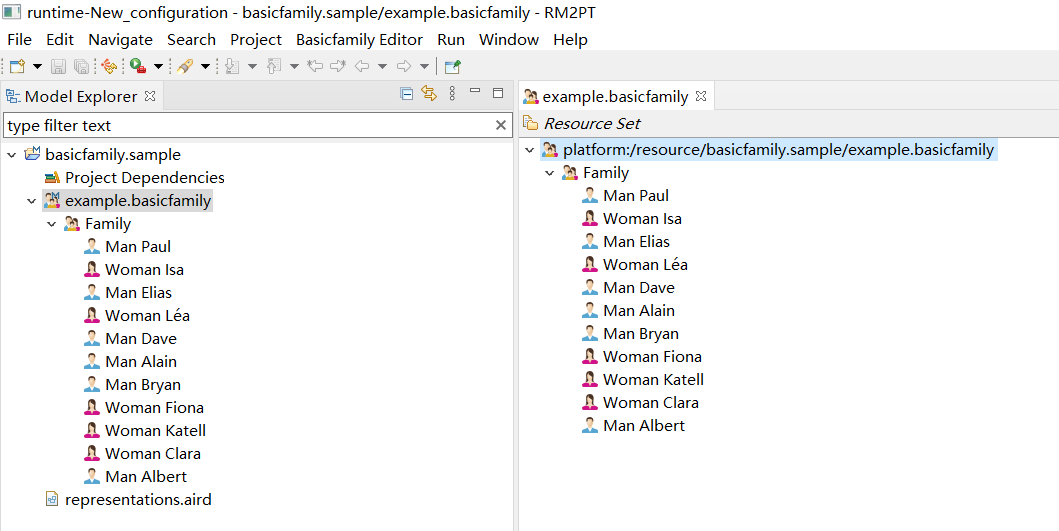
tips上图的图标改变是在建立BasicFamily时改变的,操作如下
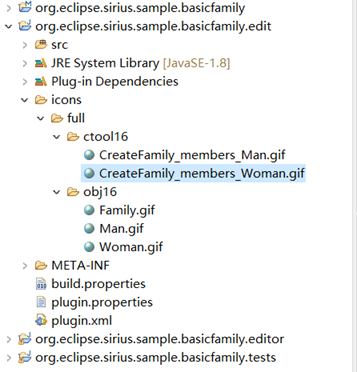
③创建 Viewpoint Specification 项目
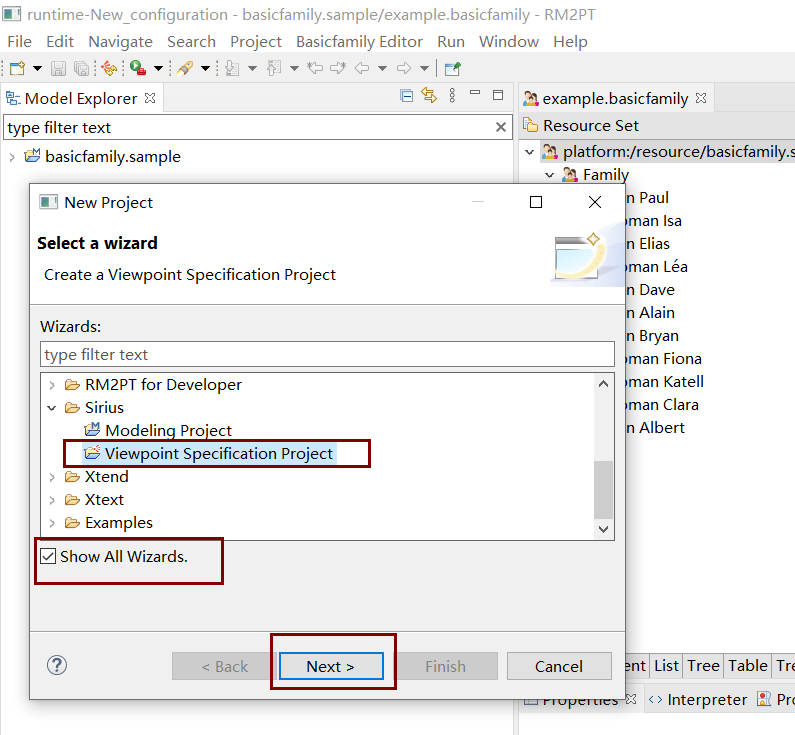
④双击viewpoint设置视点属性,如下
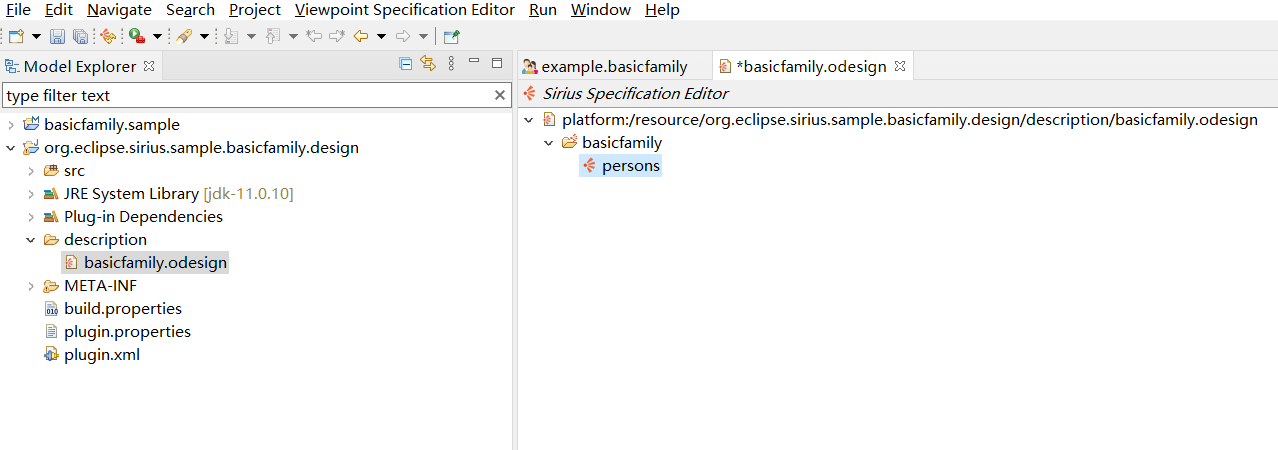
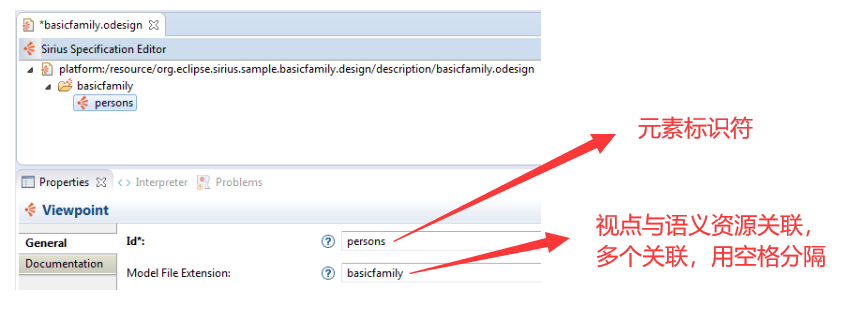
⑤打开项目的MANIFEST.MF文件,然后在“必需插件”列表添加定义元模型的插件
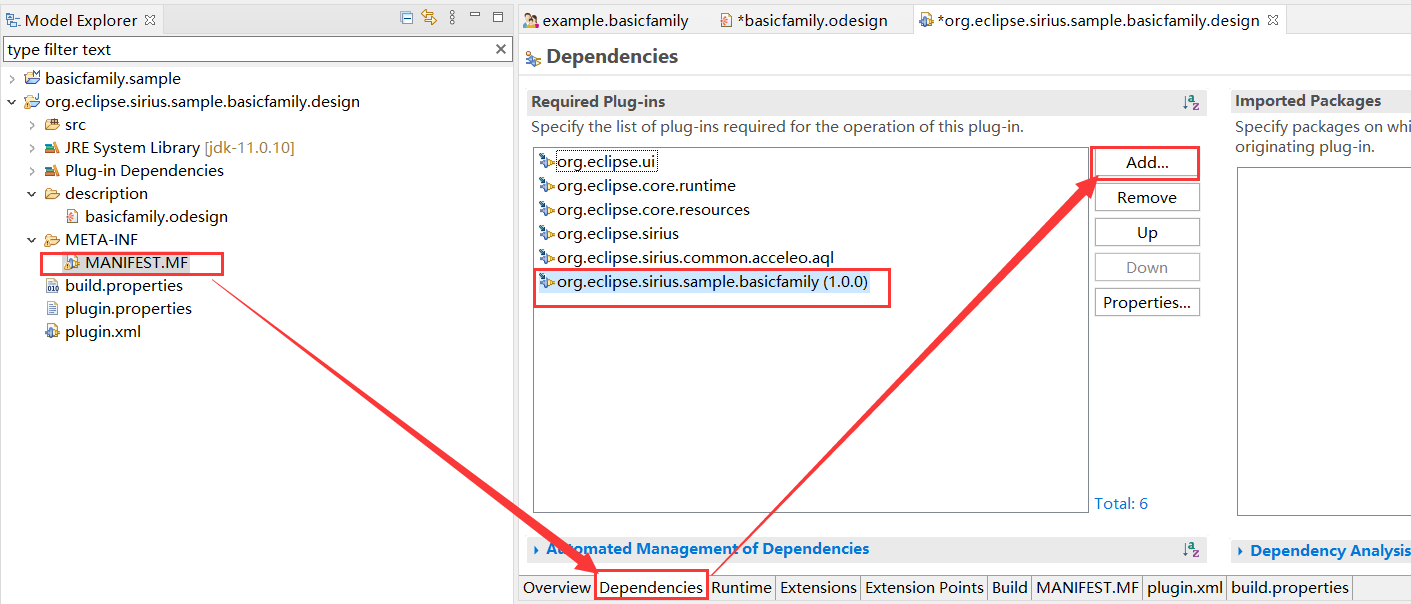
⑥在视点中添加图,并且关联定义此图使用的类型的元模型(定义图的属性) 如下
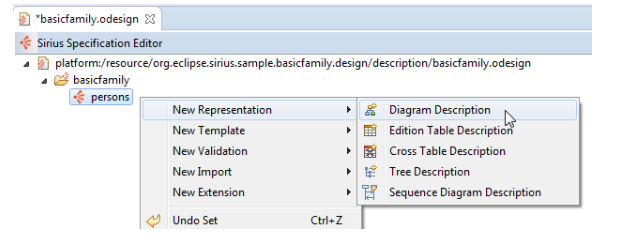
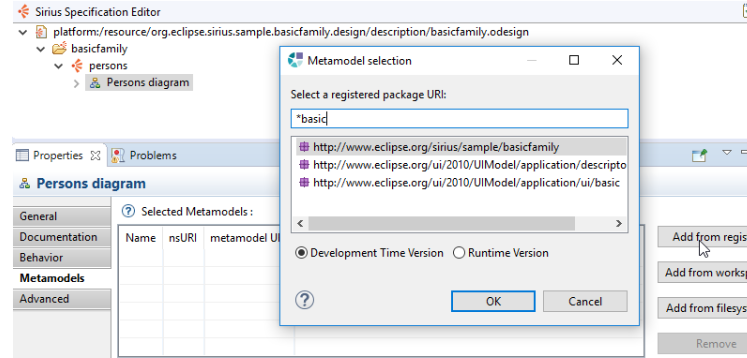
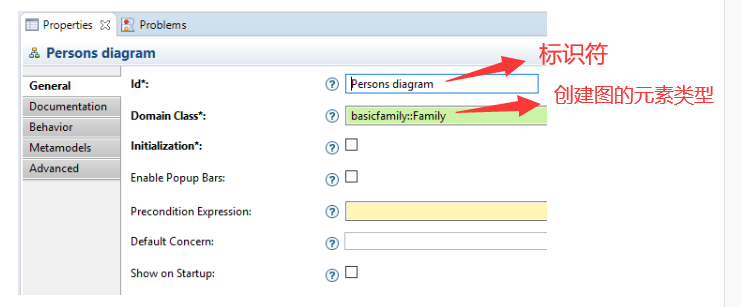
⑦在图中添加节点并设置属性
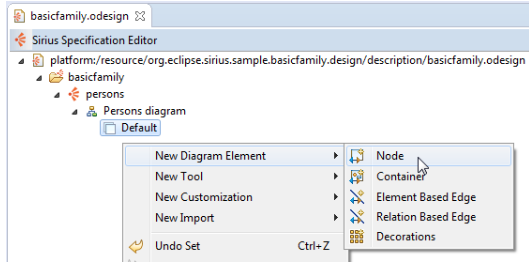
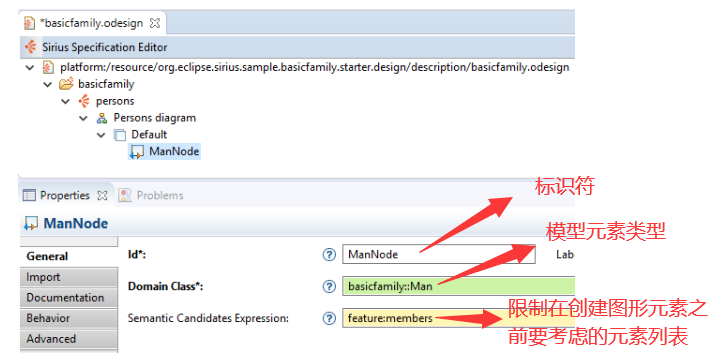
⑧为节点设置样式
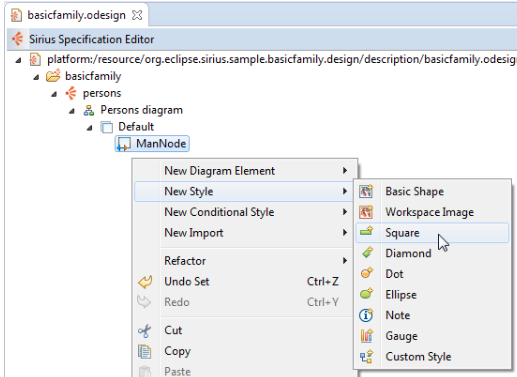
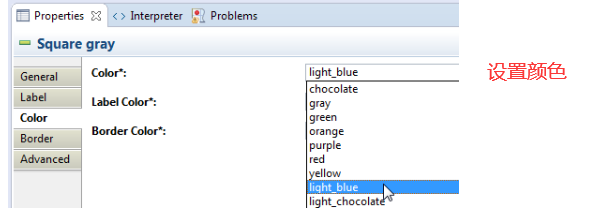
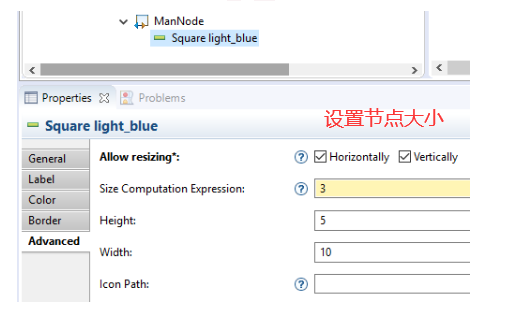
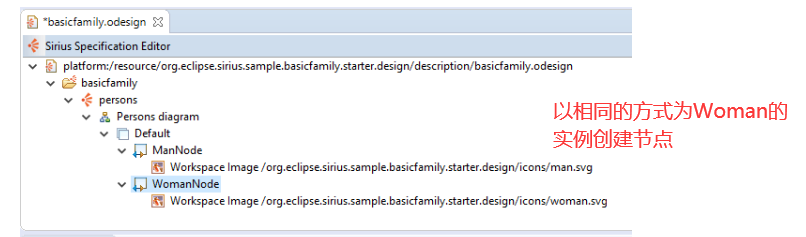
⑨测试自己定义的图
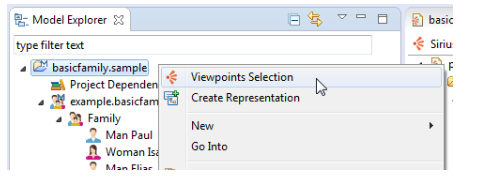
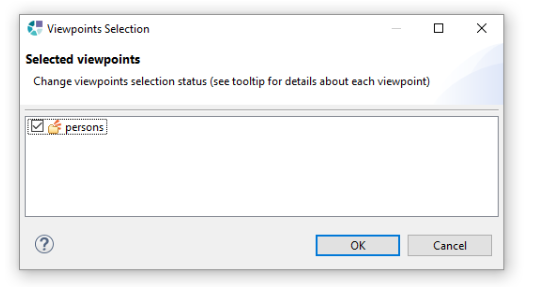
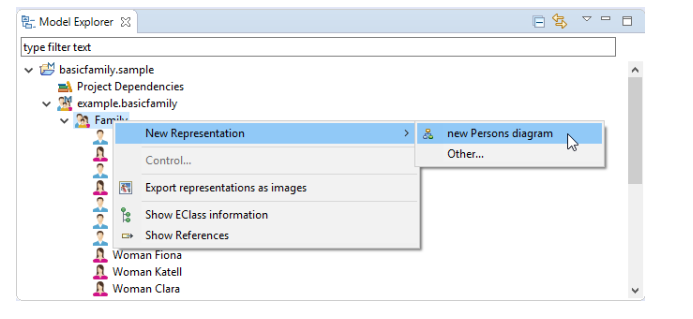
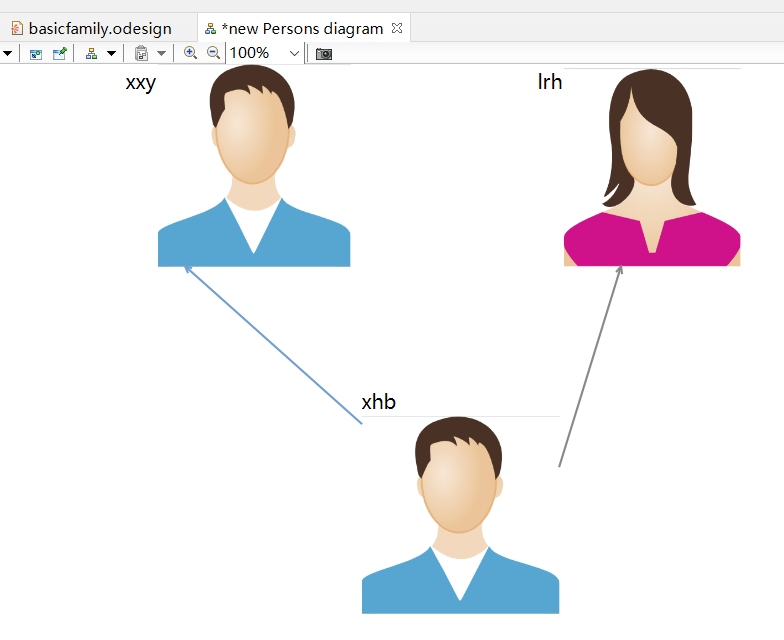
⑩改善节点样式
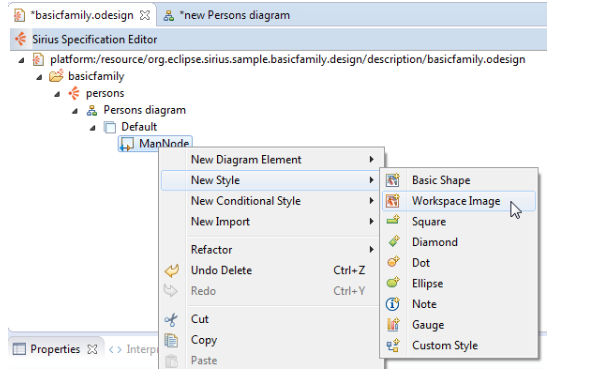
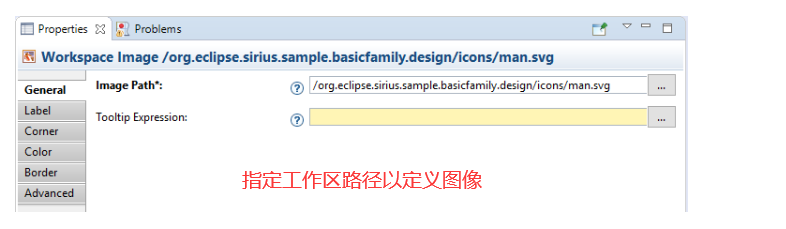
⑪、添加基于关系的边
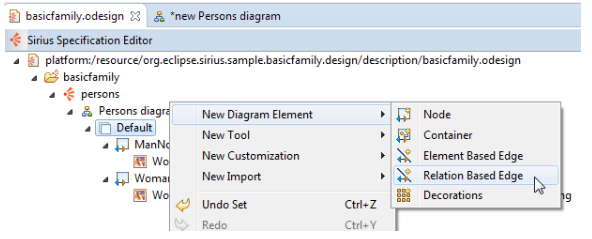
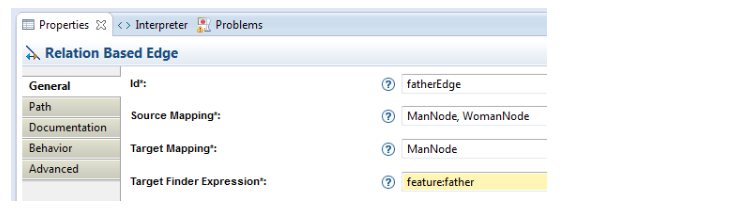
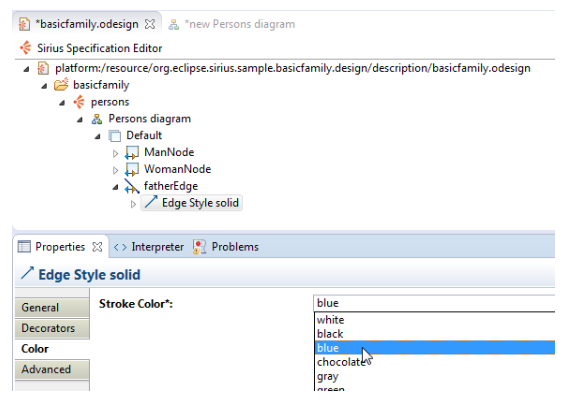
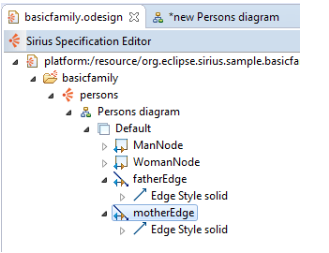
⑫、在调色板中添加可以创建元素的工具
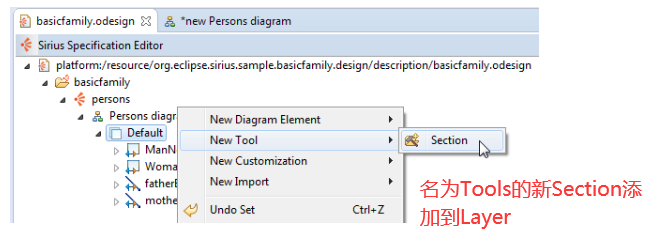
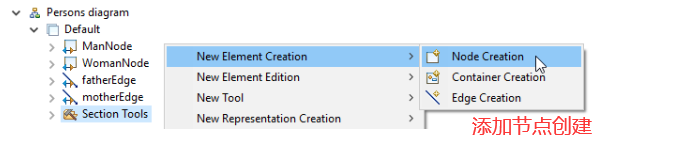
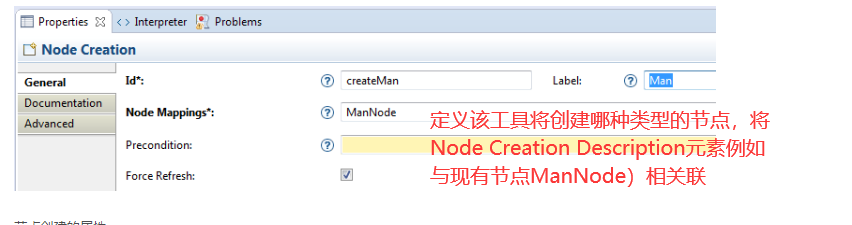
⑬、定义由“创建节点”工具执行的操作
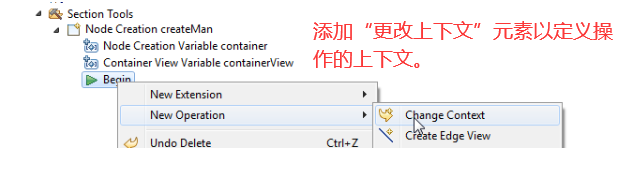
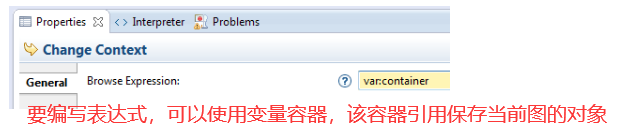
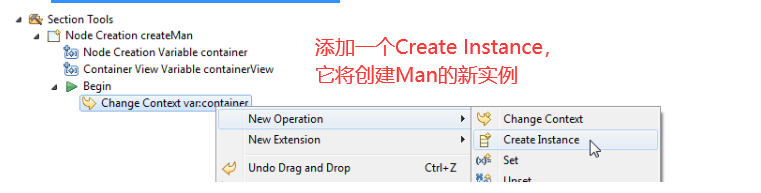
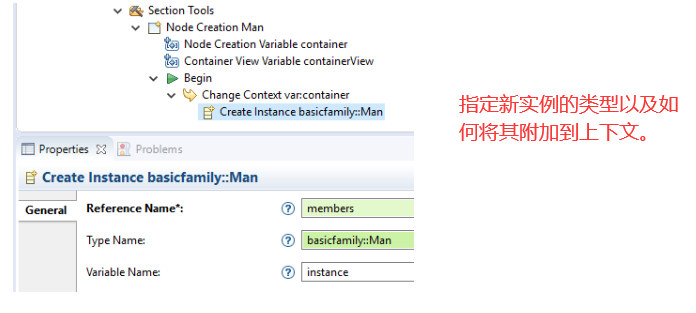
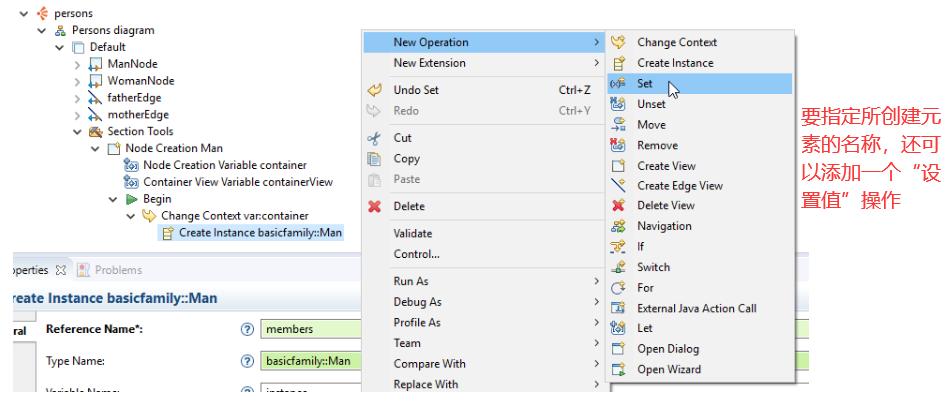
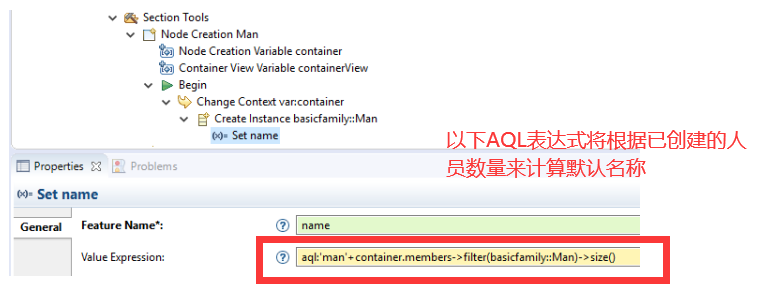
效果如下
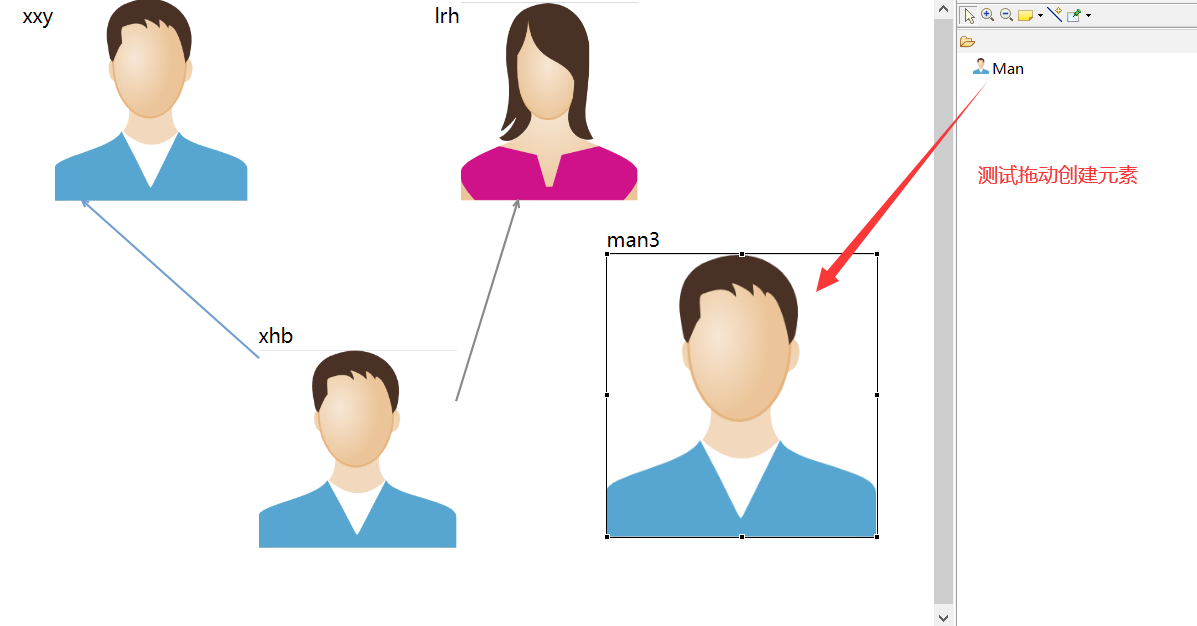
⑭、边线创建工具
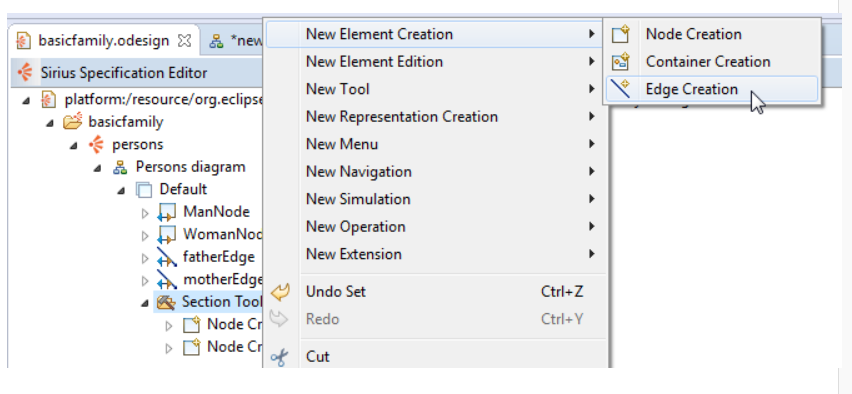
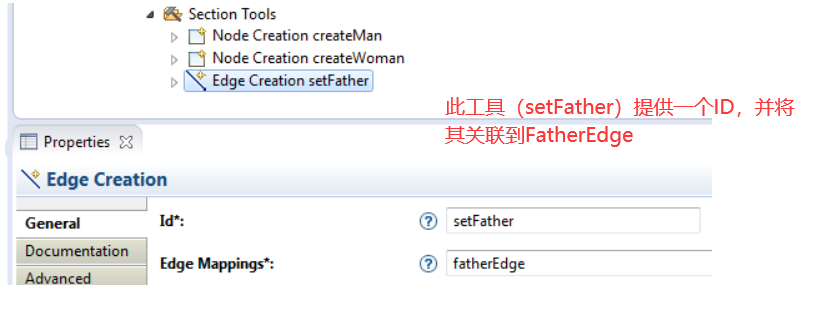
然后定义每次用户单击该工具时将由该工具执行的操作。这些操作可以使用Sirius自动设置的四个变量:
- source:用户单击的第一个对象(他将创建的关系的源)
- target:用户单击的第二个对象(他将创建的关系的目标)
- sourceView:表示源的图形对象
- targetView:表示目标的图形对象
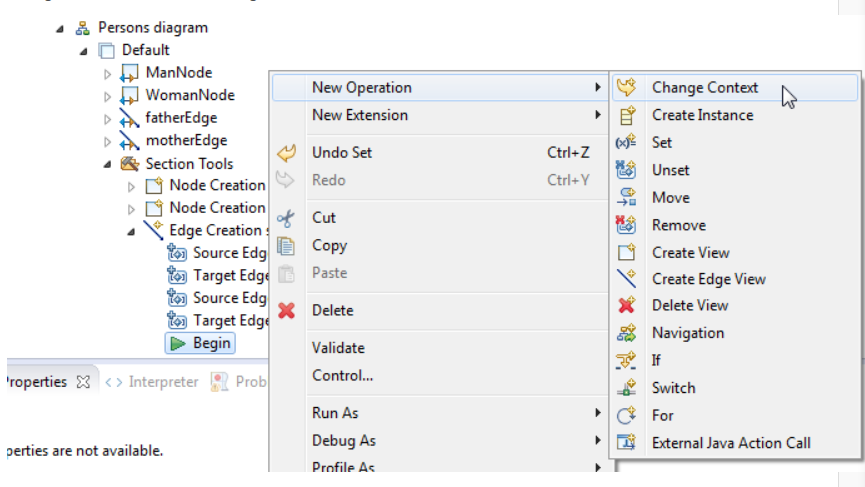
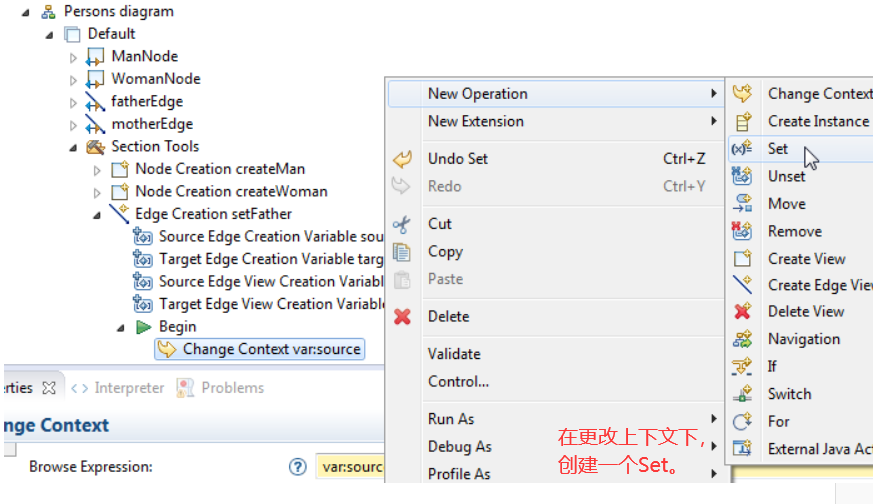
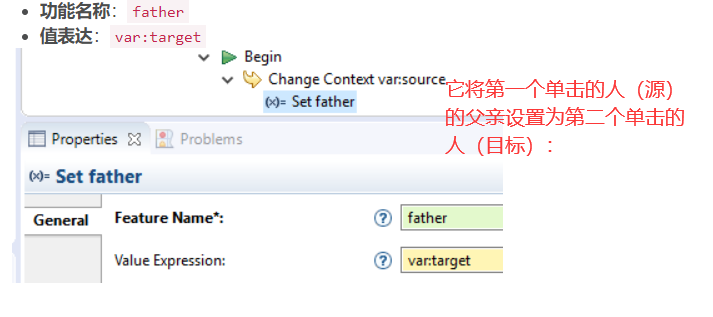
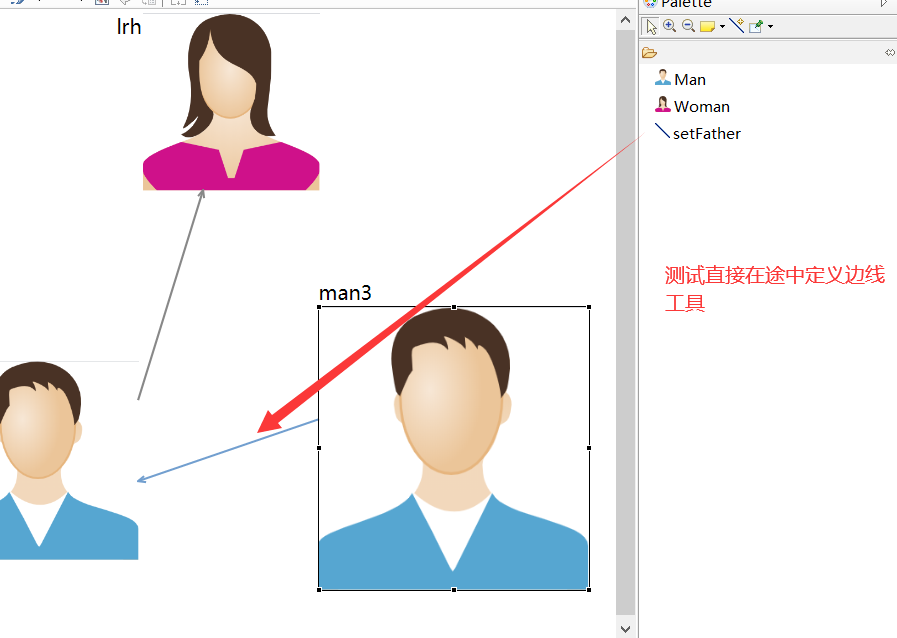
为了防止用户创建一个人与人或其子女之一的父亲关系,您可以添加前提条件表达式
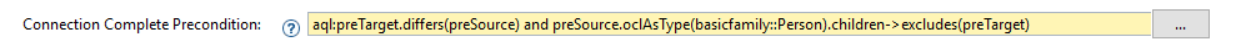
此表达式使用两个新变量:
- preSource:用户首先单击的对象
- preTarget:光标下的对象
⑮、重新连接边线工具
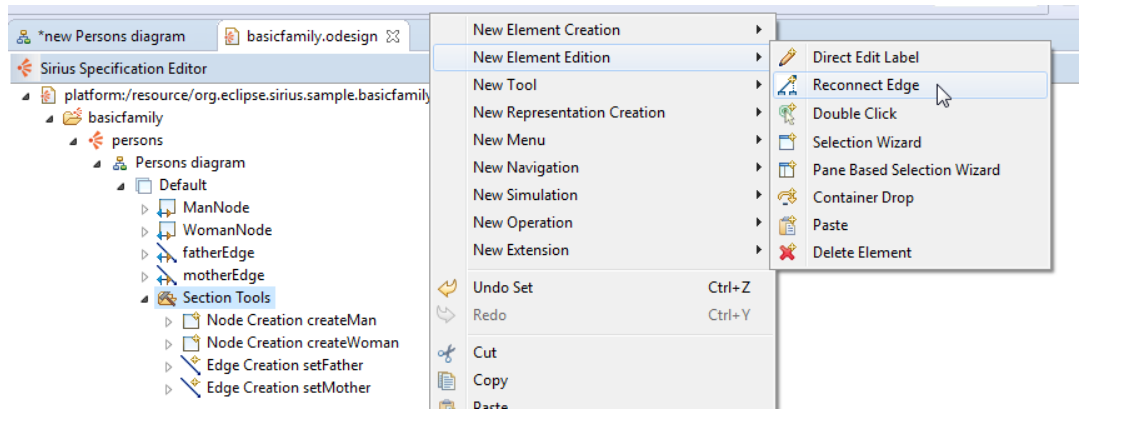
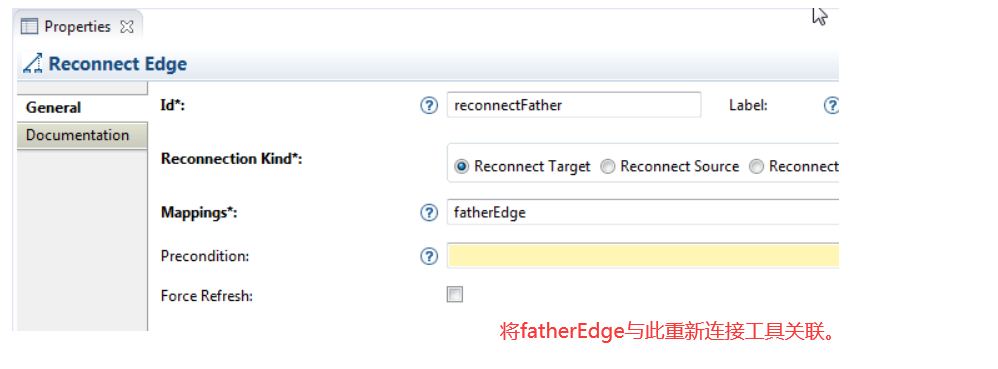
该工具带有六个变量:
-
源:当前附加到移动端的对象
-
target:将要附加到移动端的对象
-
sourceView:表示源的图形对象
-
targetView:表示目标的图形对象
-
element:连接到另一端的对象
-
elementView:表示元素的图形对象
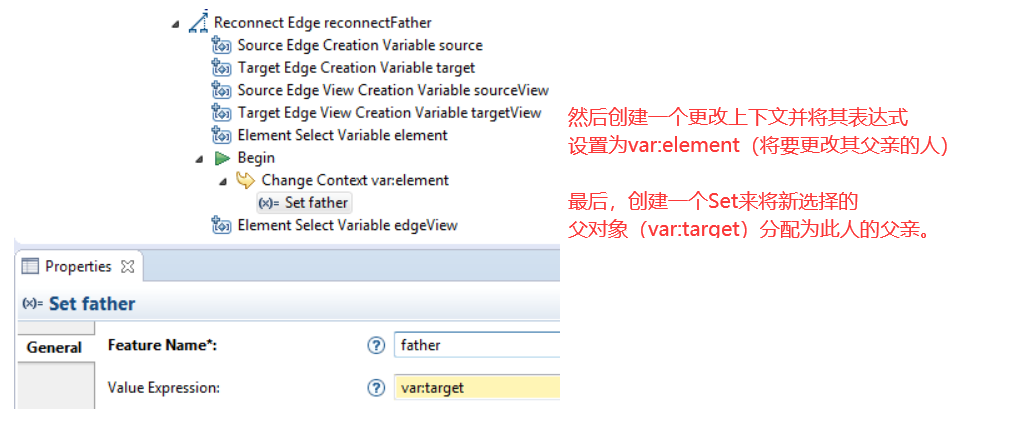
⑯、删除元素工具
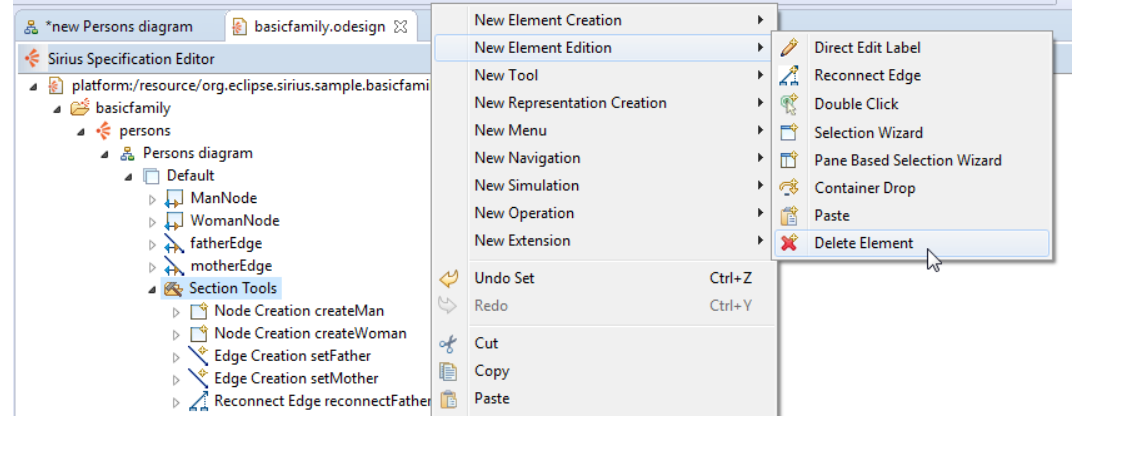
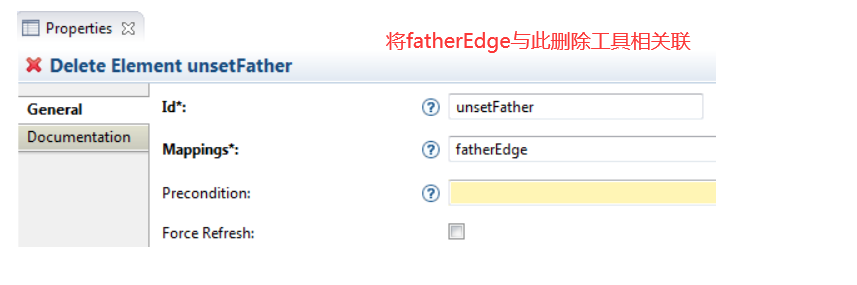
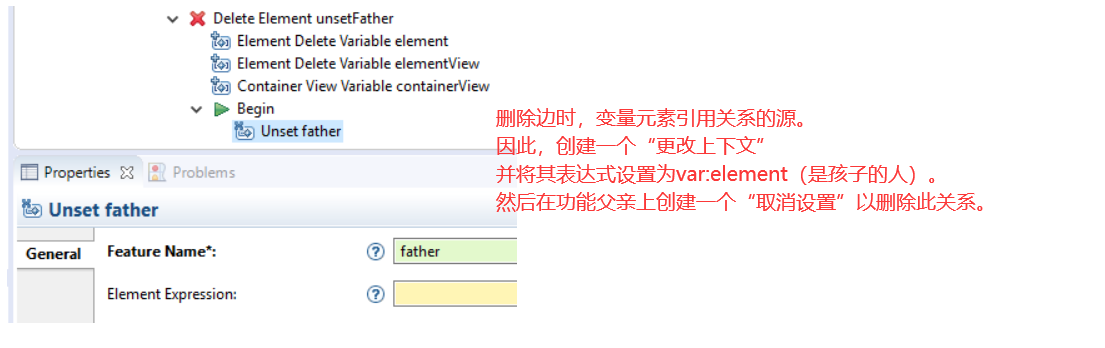
⑰、直接编辑标签工具
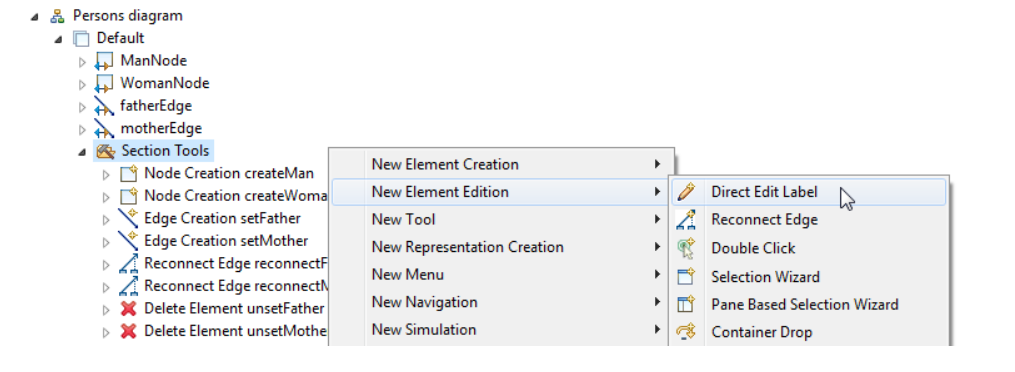
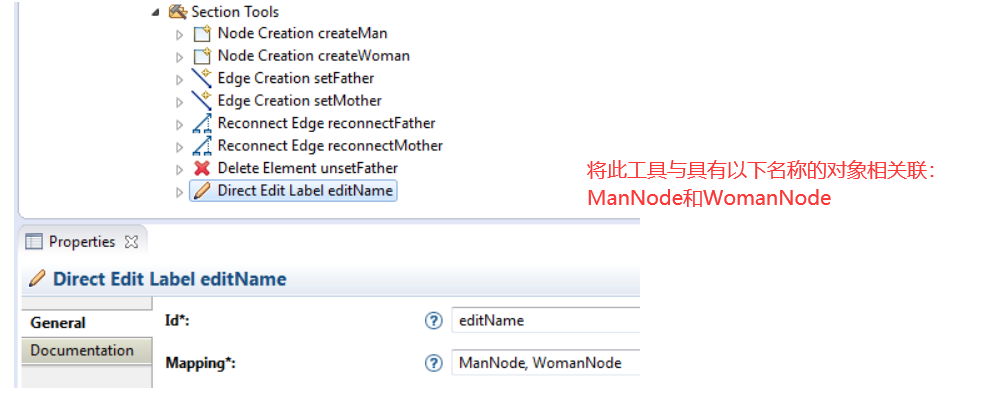
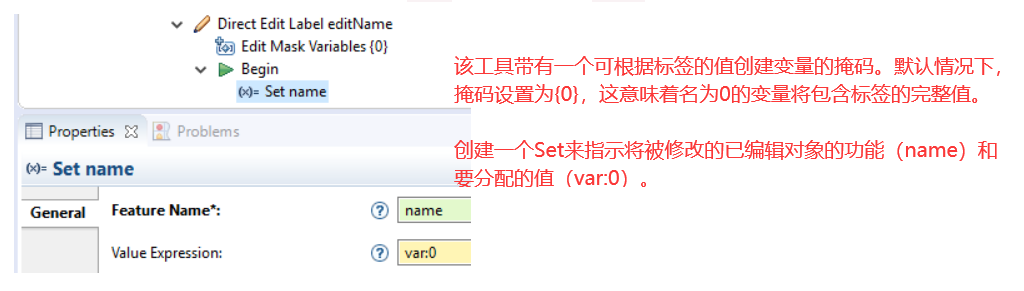
效果如下
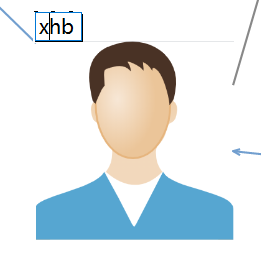
⑱、风格定制
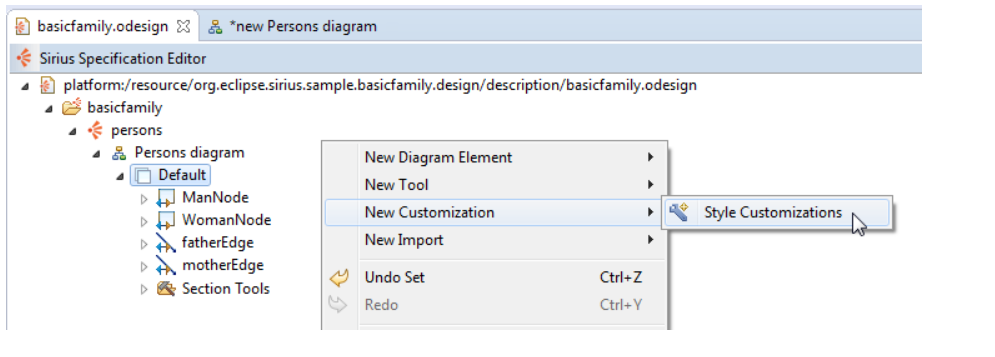
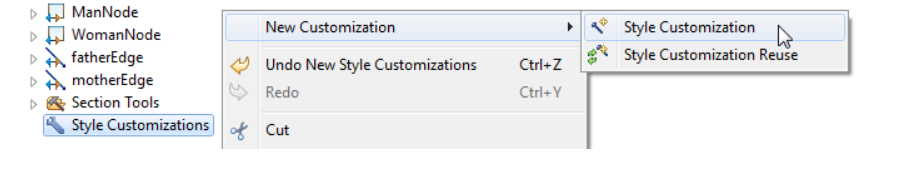
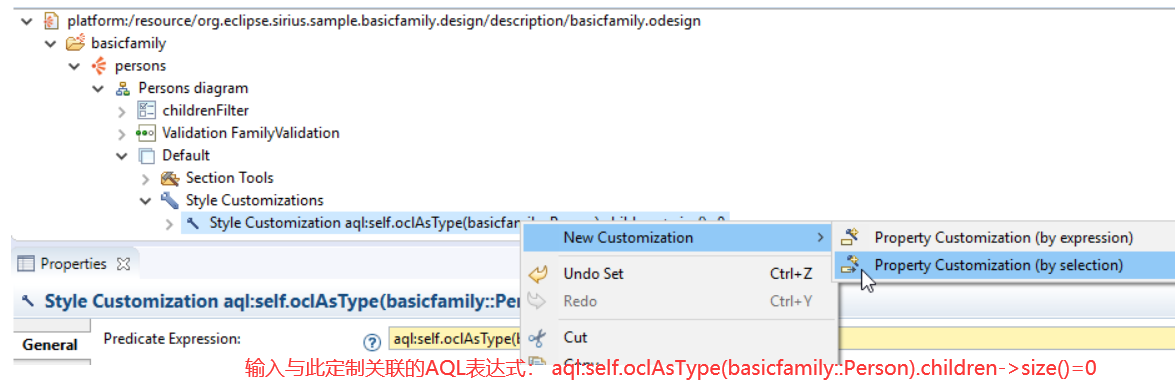
⑲、创建两个图层
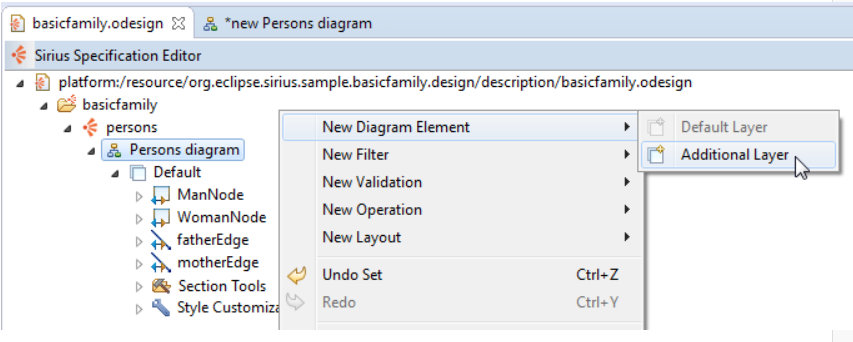
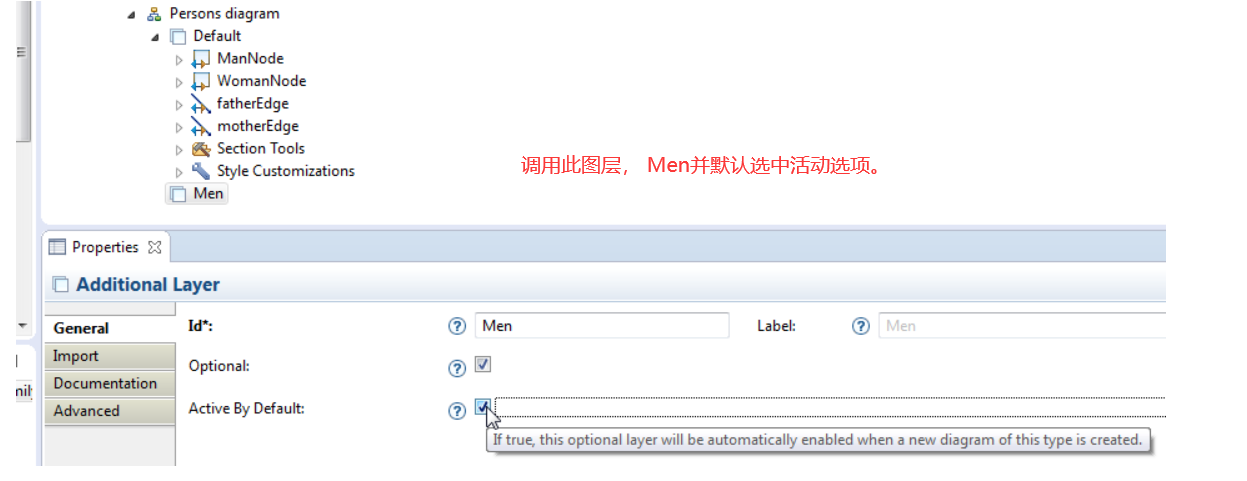
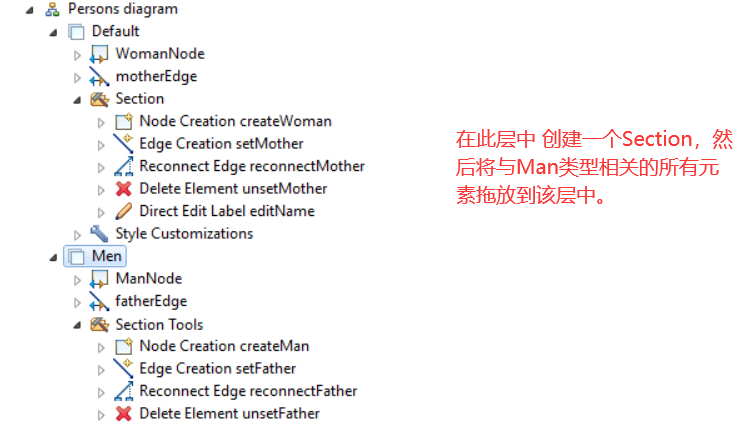
创建第二个图层, Women然后拖放与“女人”类型相关的所有元素。效果如下
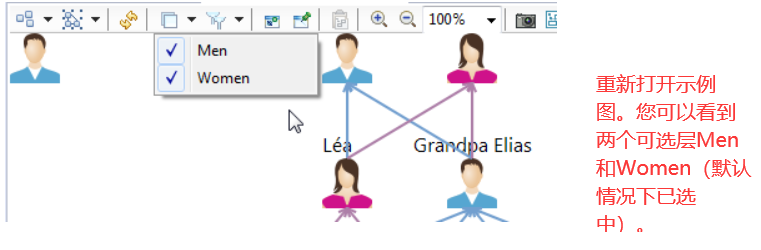
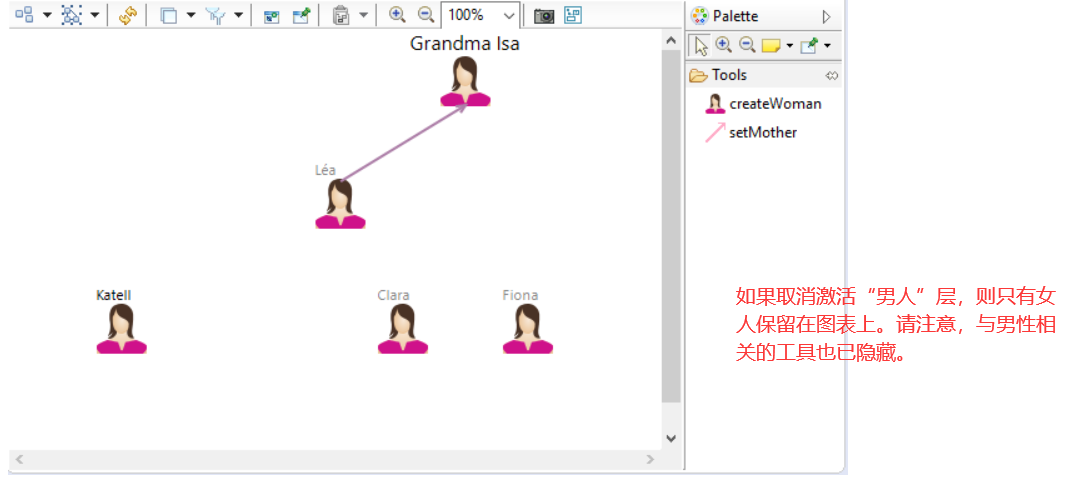
⑳、筛选器
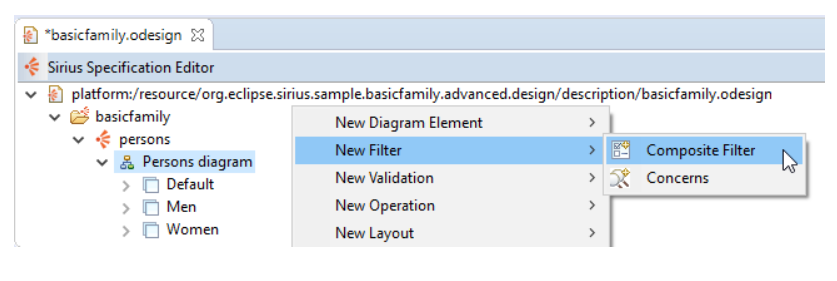
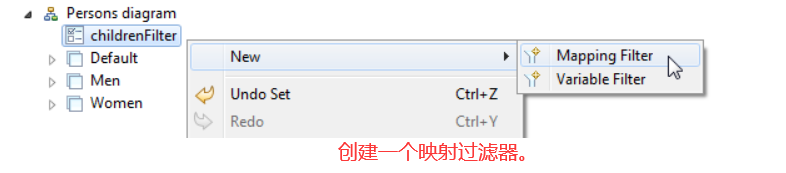
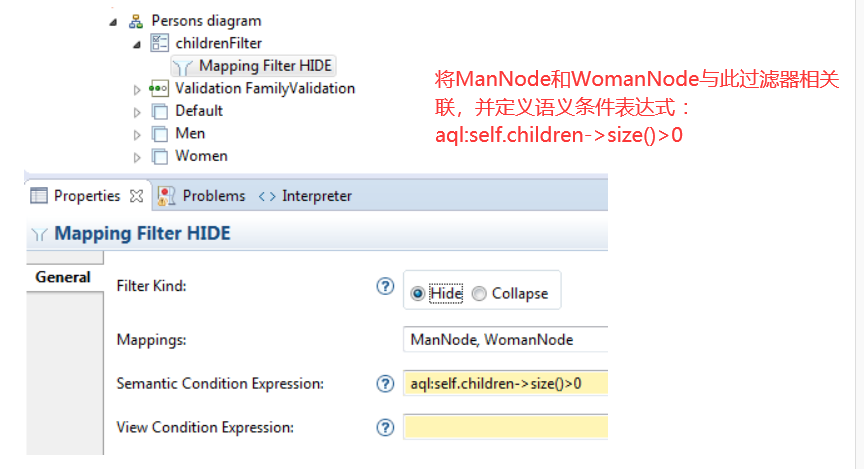
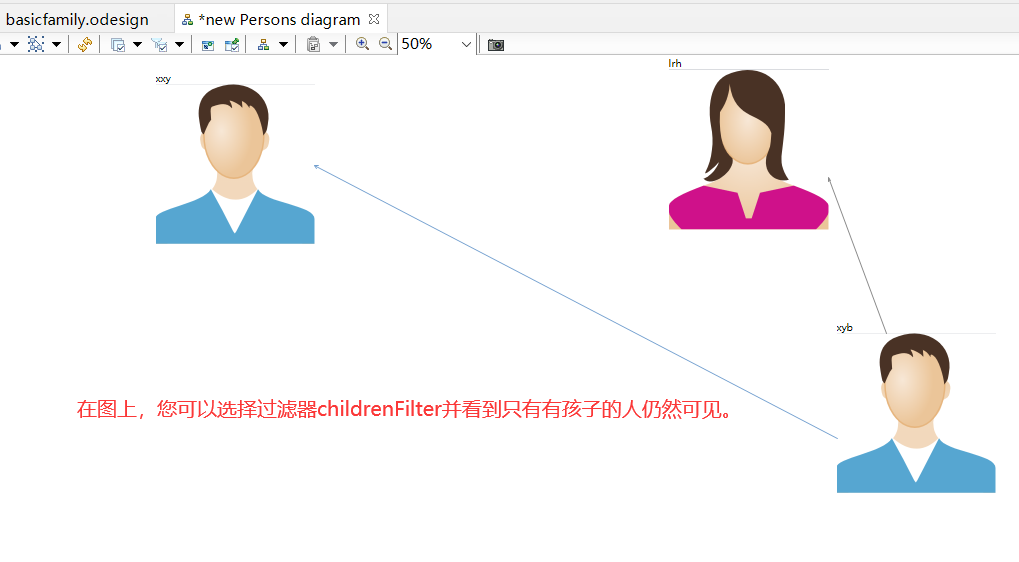
㉑、验证规则
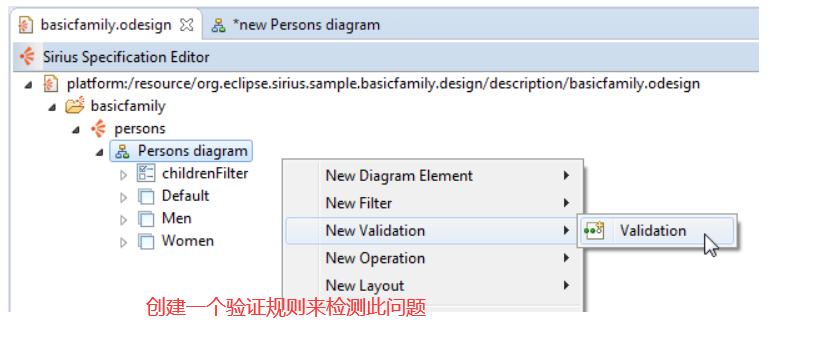
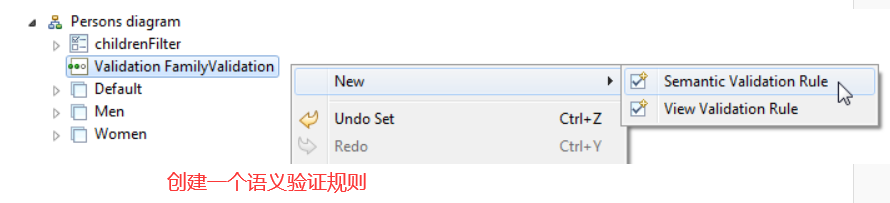
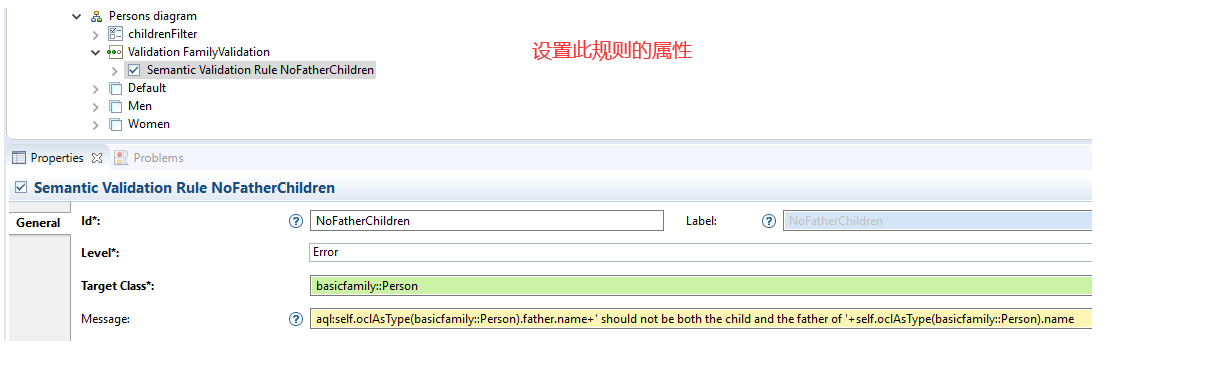
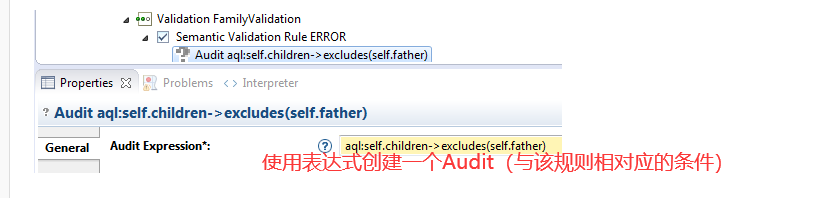
验证效果如下
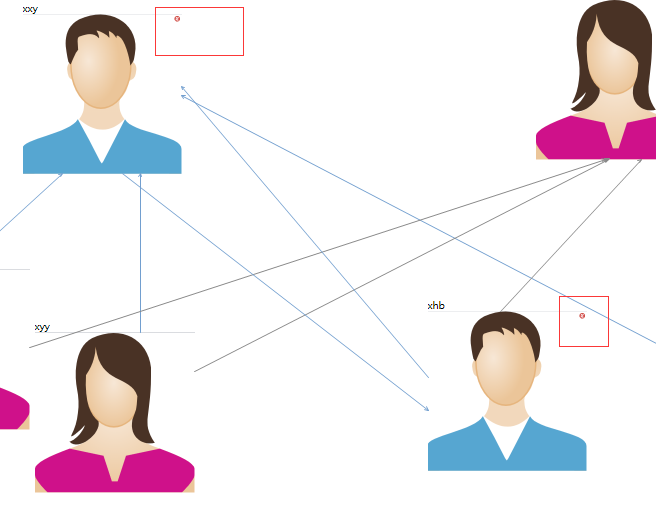
㉒、快速修复(可以向用户提供修复程序,以自动解决问题)
例如,上个问题,我们可以建议取消两个父亲关系之一。
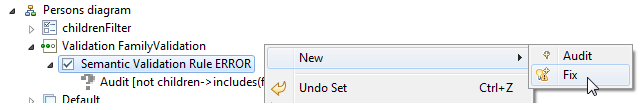
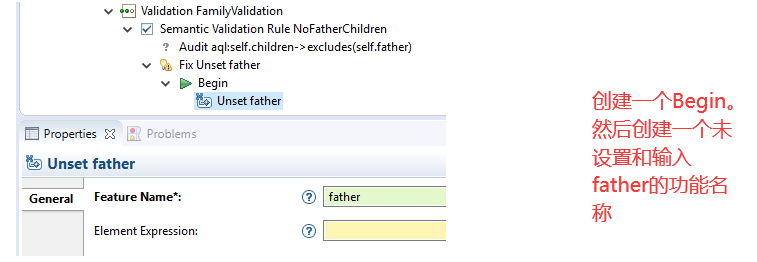
效果如下
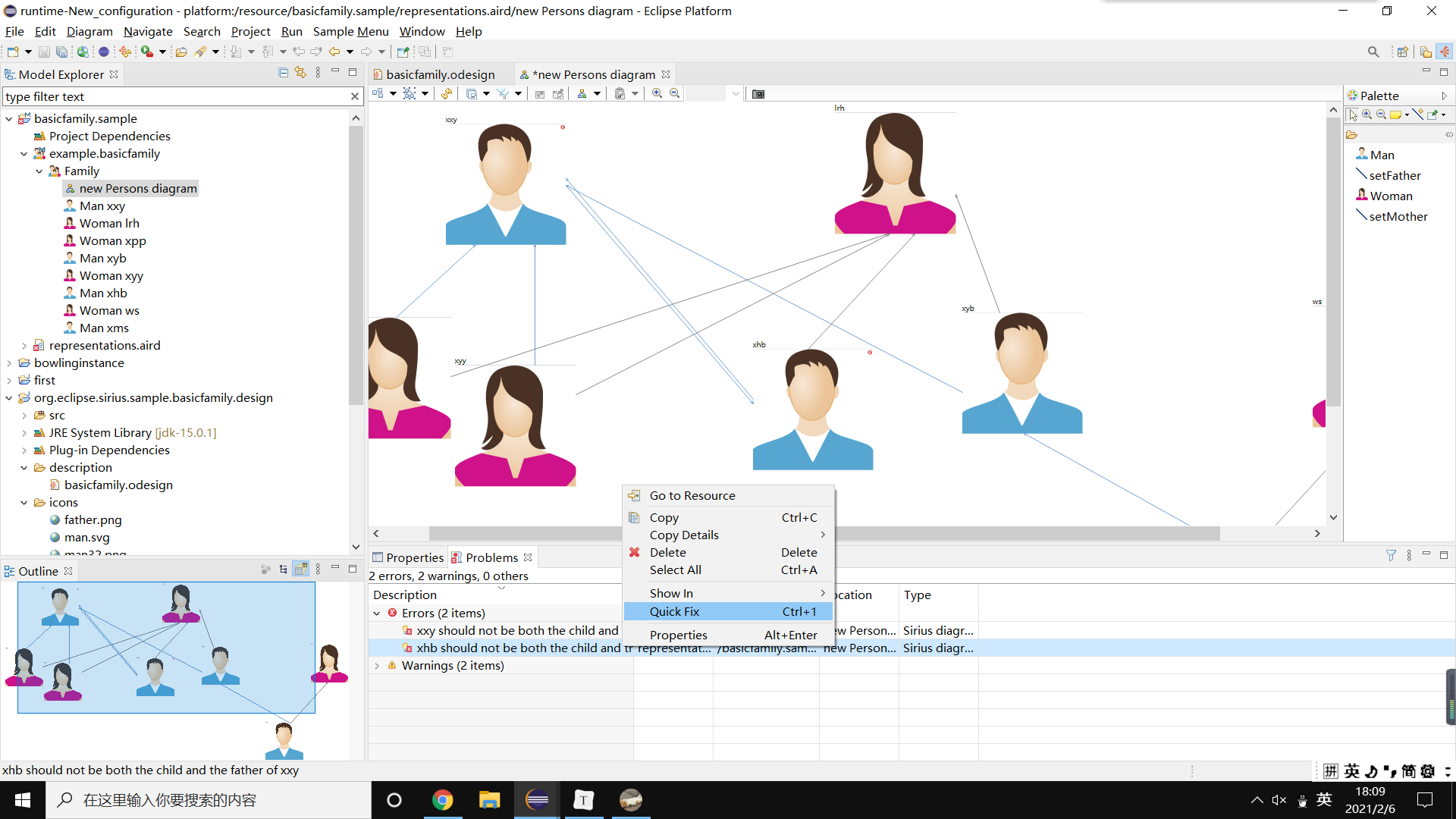
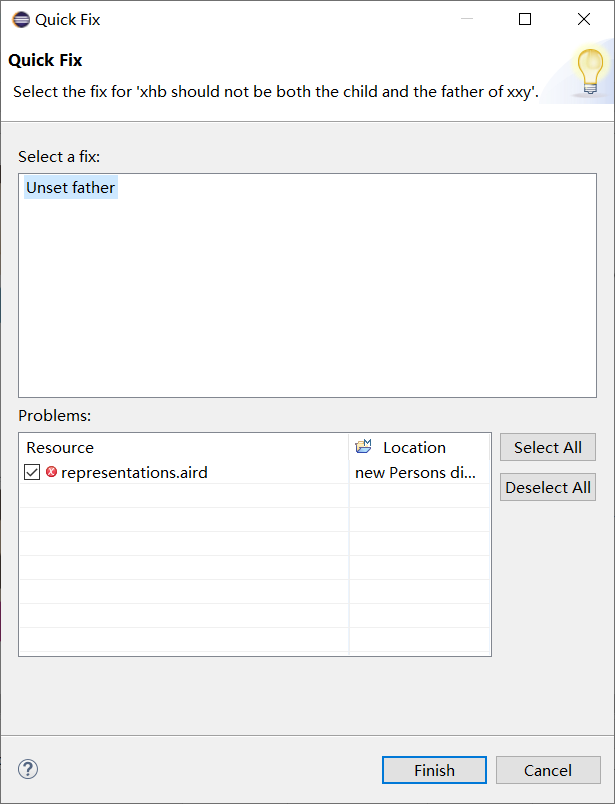
㉓、以对象为中心的图
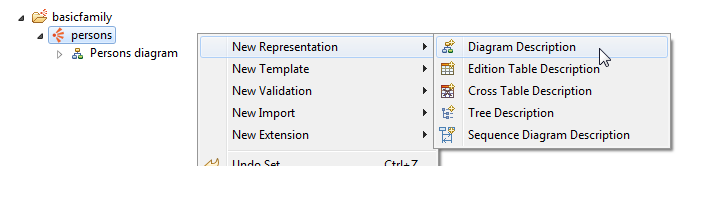
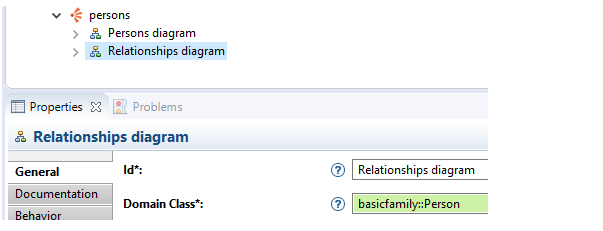
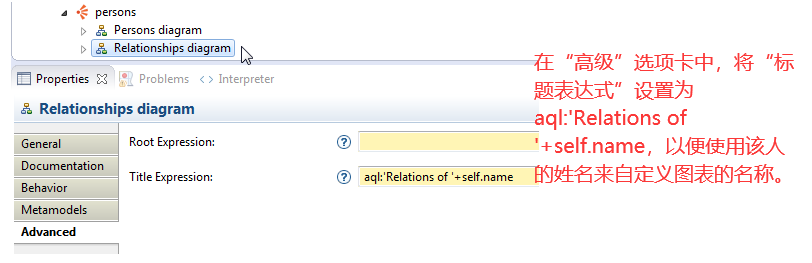
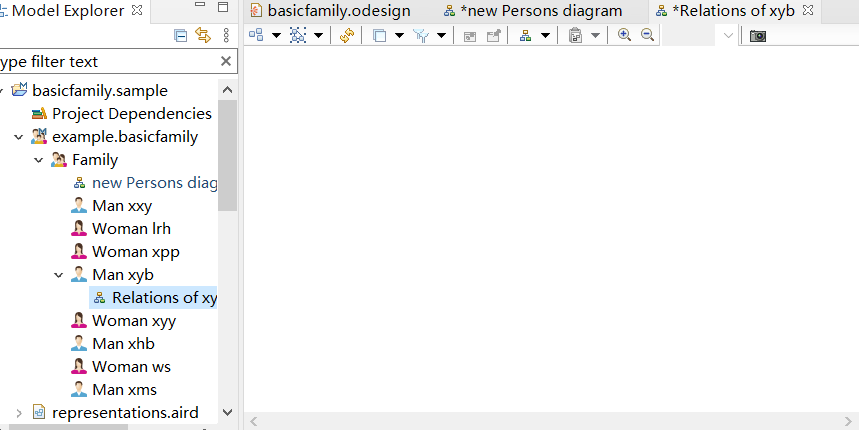
㉔、容器
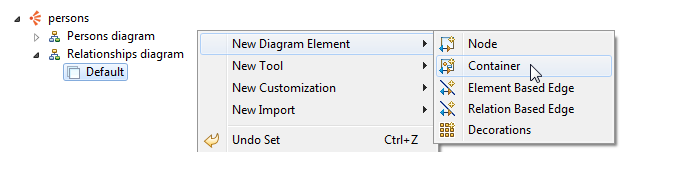
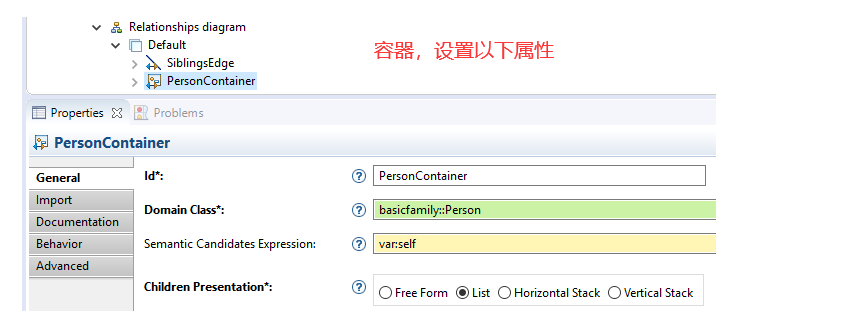
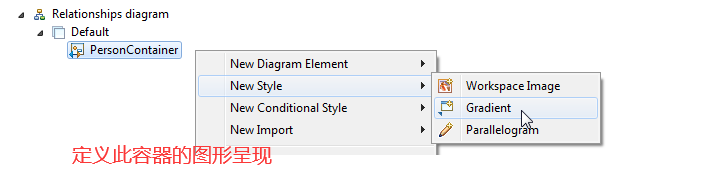
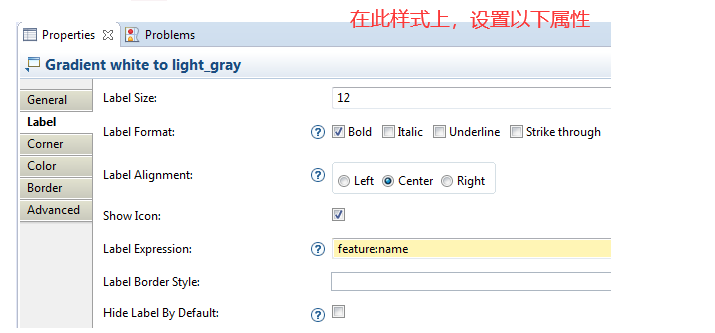
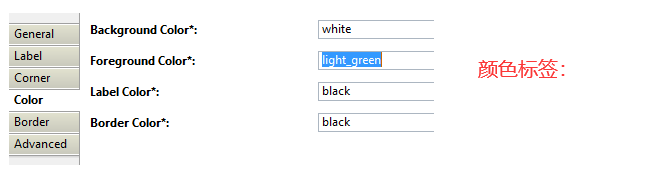
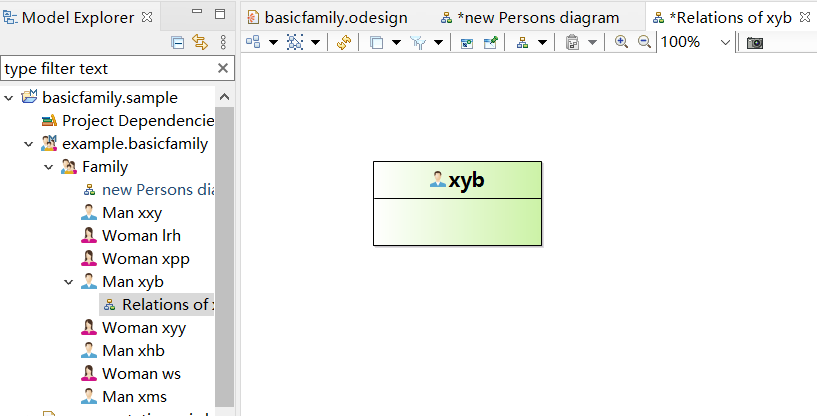
㉕、子节点
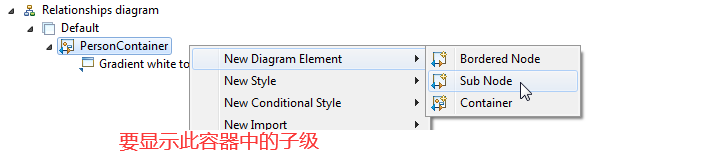
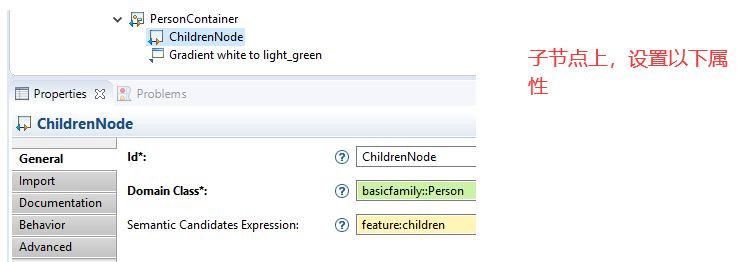
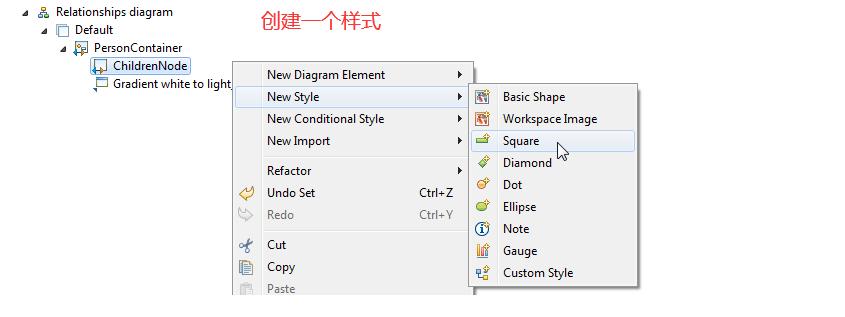
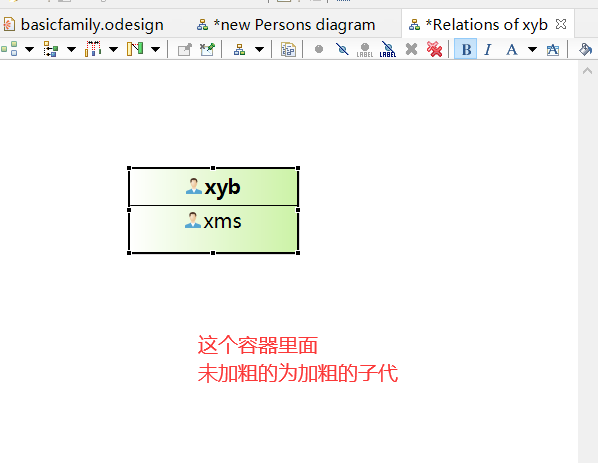
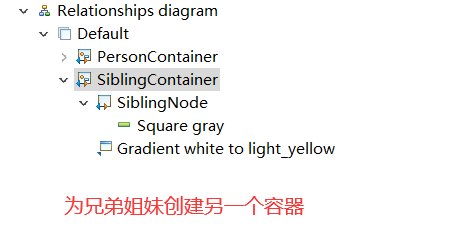
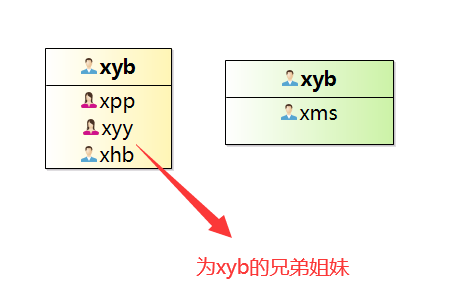
㉖、边界节点
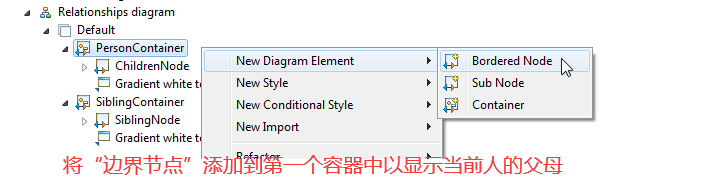
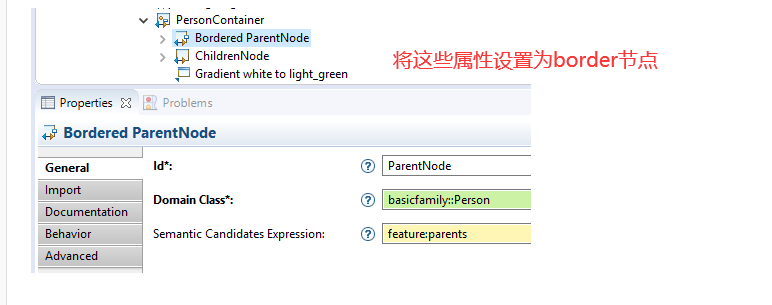
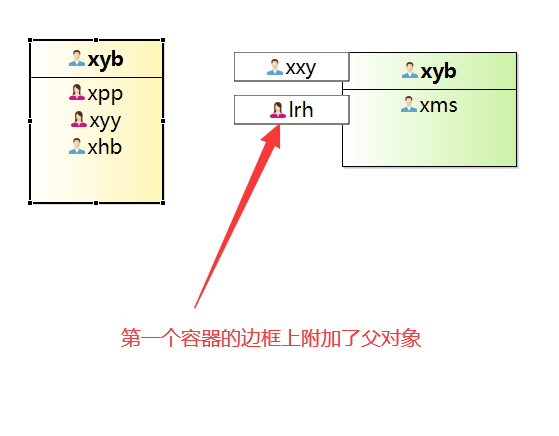
㉗、容器之间的边线
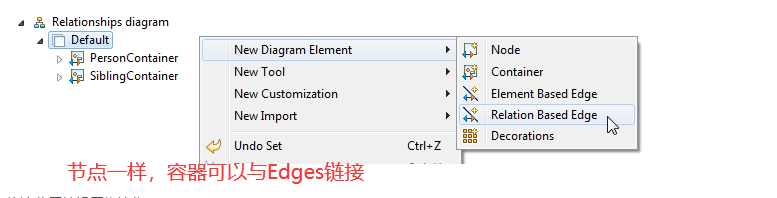
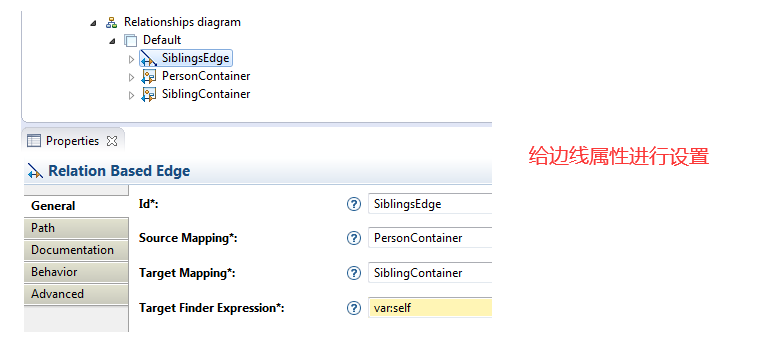
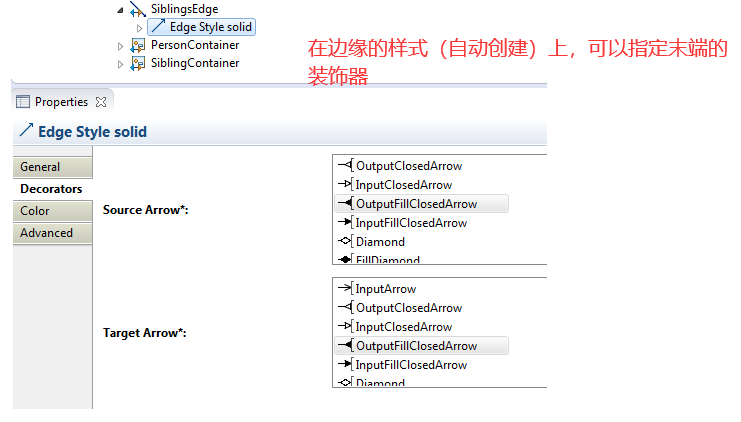
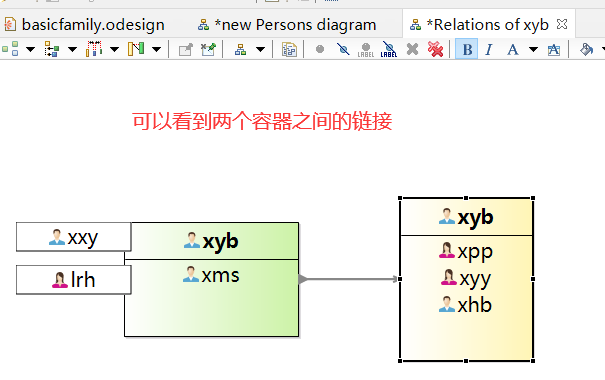
㉘、Double Click
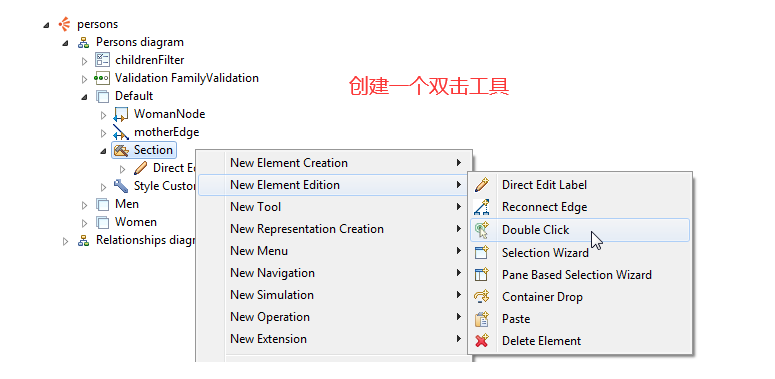
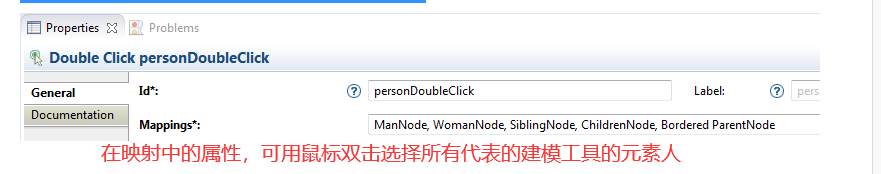
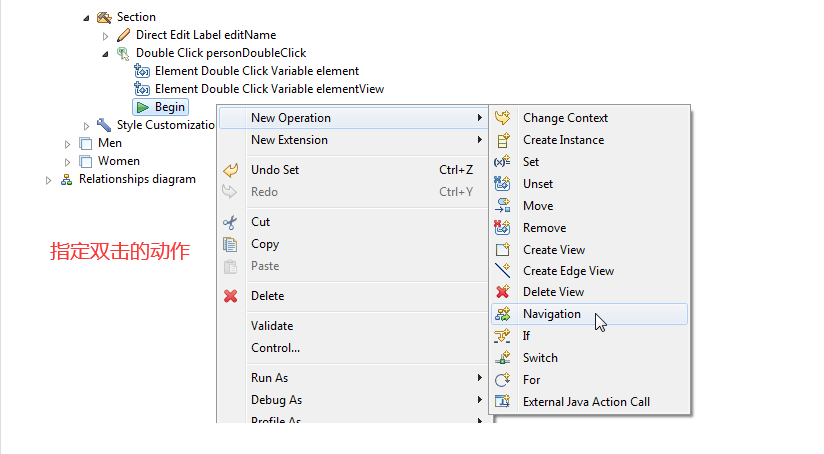
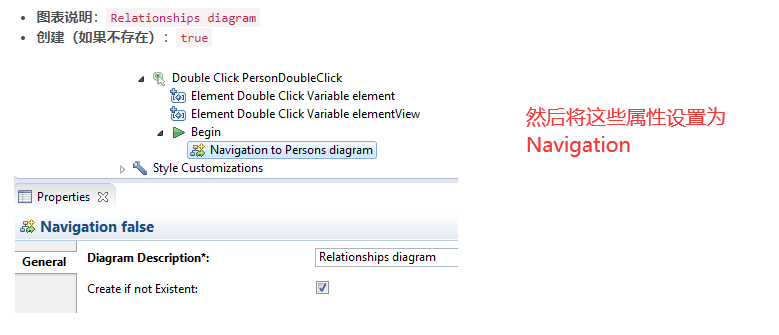
效果如下
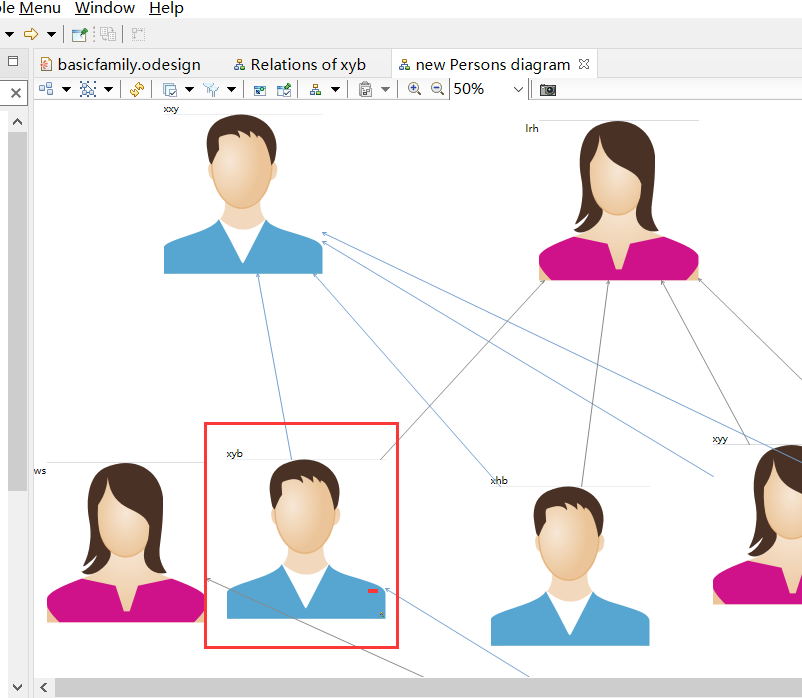
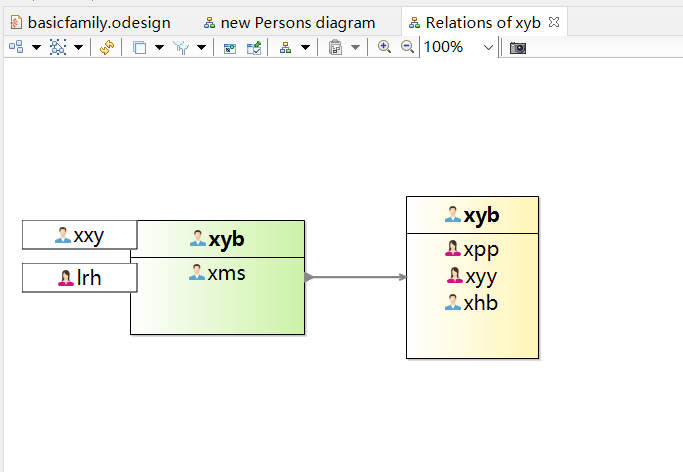
㉙、表